Gofile
How to Add Gofile Using RcloneView (Windows)
Step 1: Opening New Remote Configuration Window
- Click
+ New Remotefrom the top menu underRemote. - Alternatively, click the
+button in the Explorer pane and selectNew Remoteto start remote configuration.
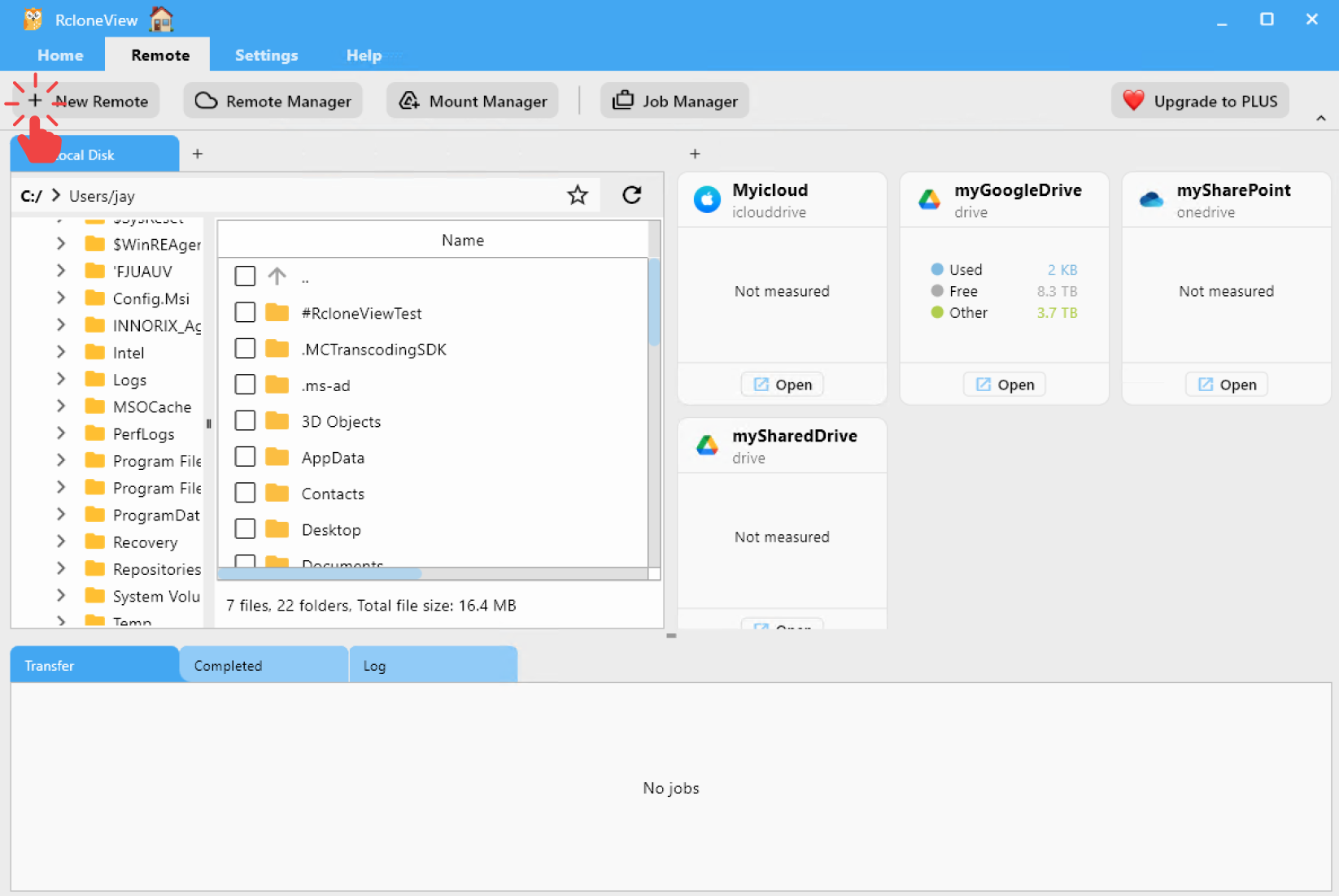
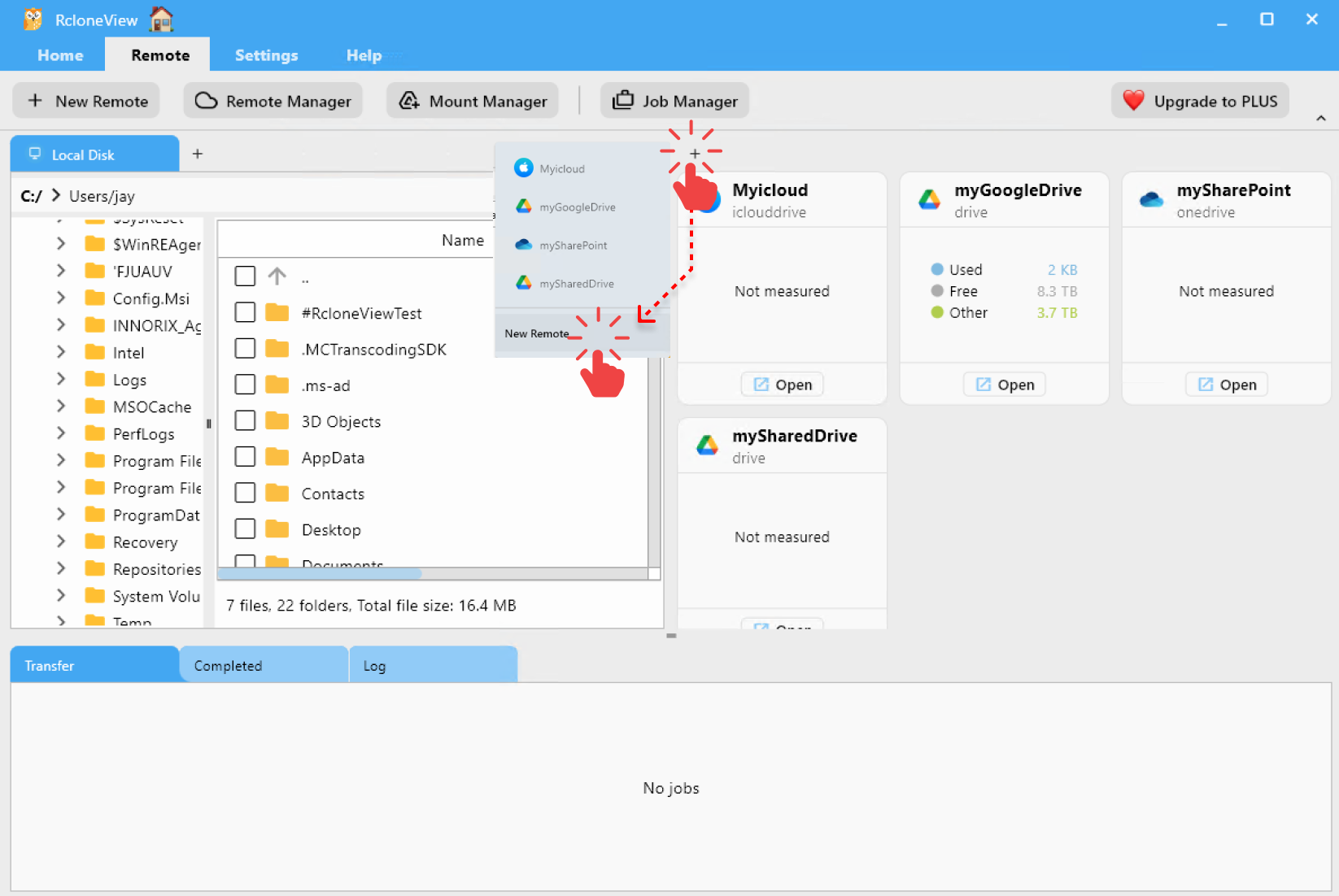
Step 2: Adding Gofile Remote
In the Provider tab:
- Search for
gofile. - Select
Gofilefrom the list.
In the Options tab:
- Enter your Access Token.
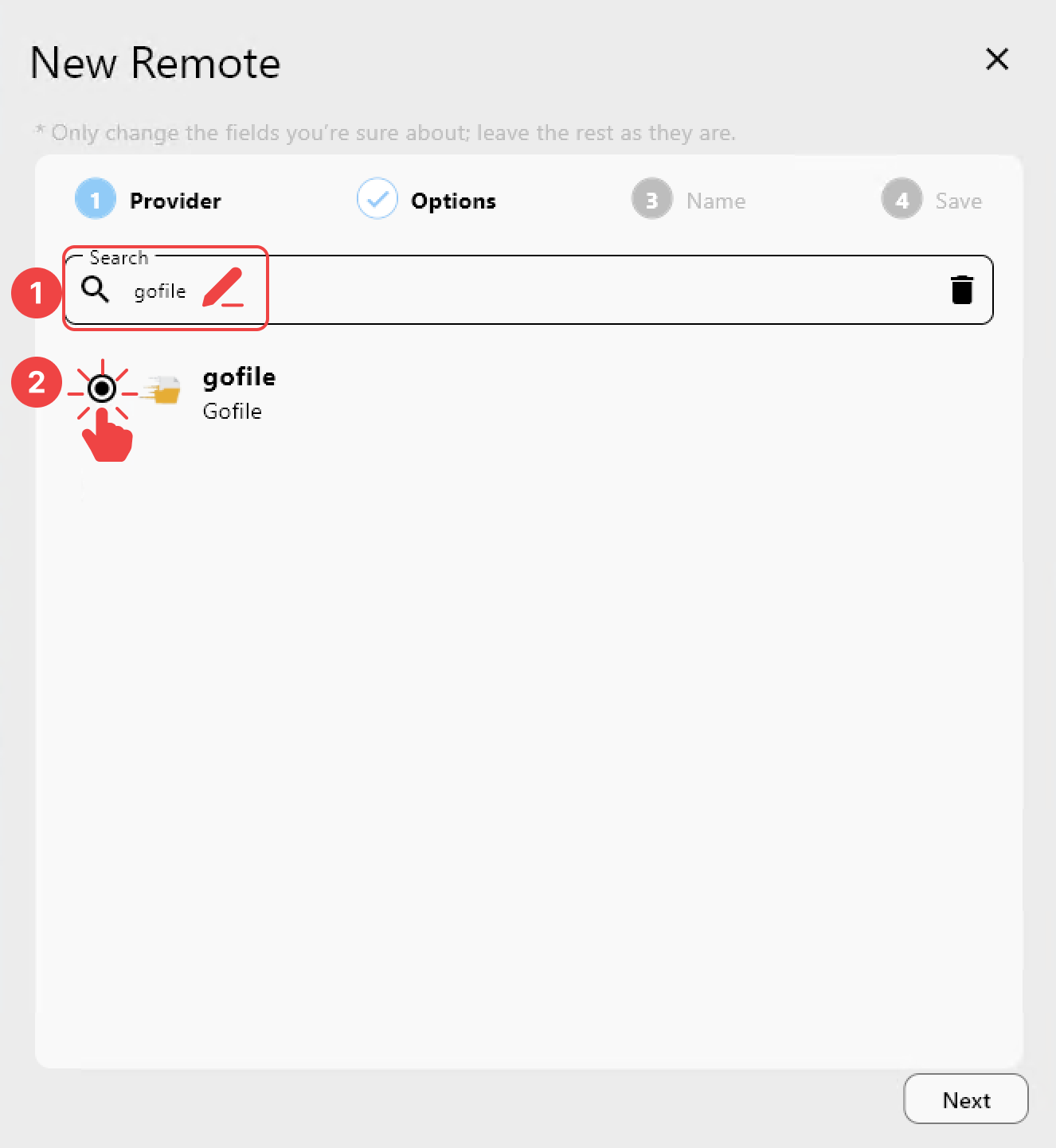
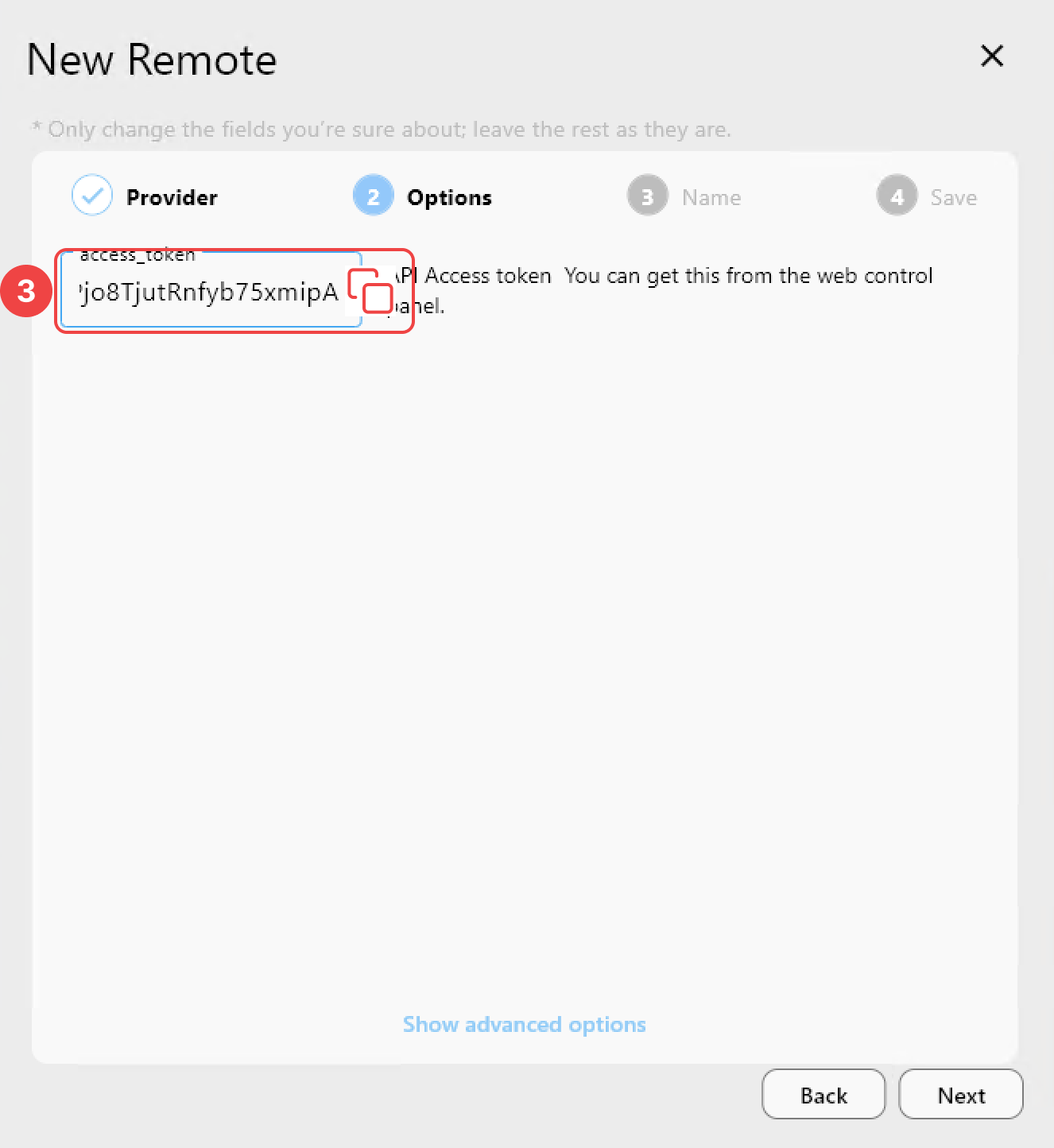
How to get Access Token
- Visit https://gofile.io/myprofile
- Log in to your Gofile account.
- Scroll down to find
Account API Tokenand copy it.
In the Name tab:
- Assign a
Remote nameto this remote (e.g.,myGofile).
In the Save tab:
- Click
Saveto finish adding the remote.
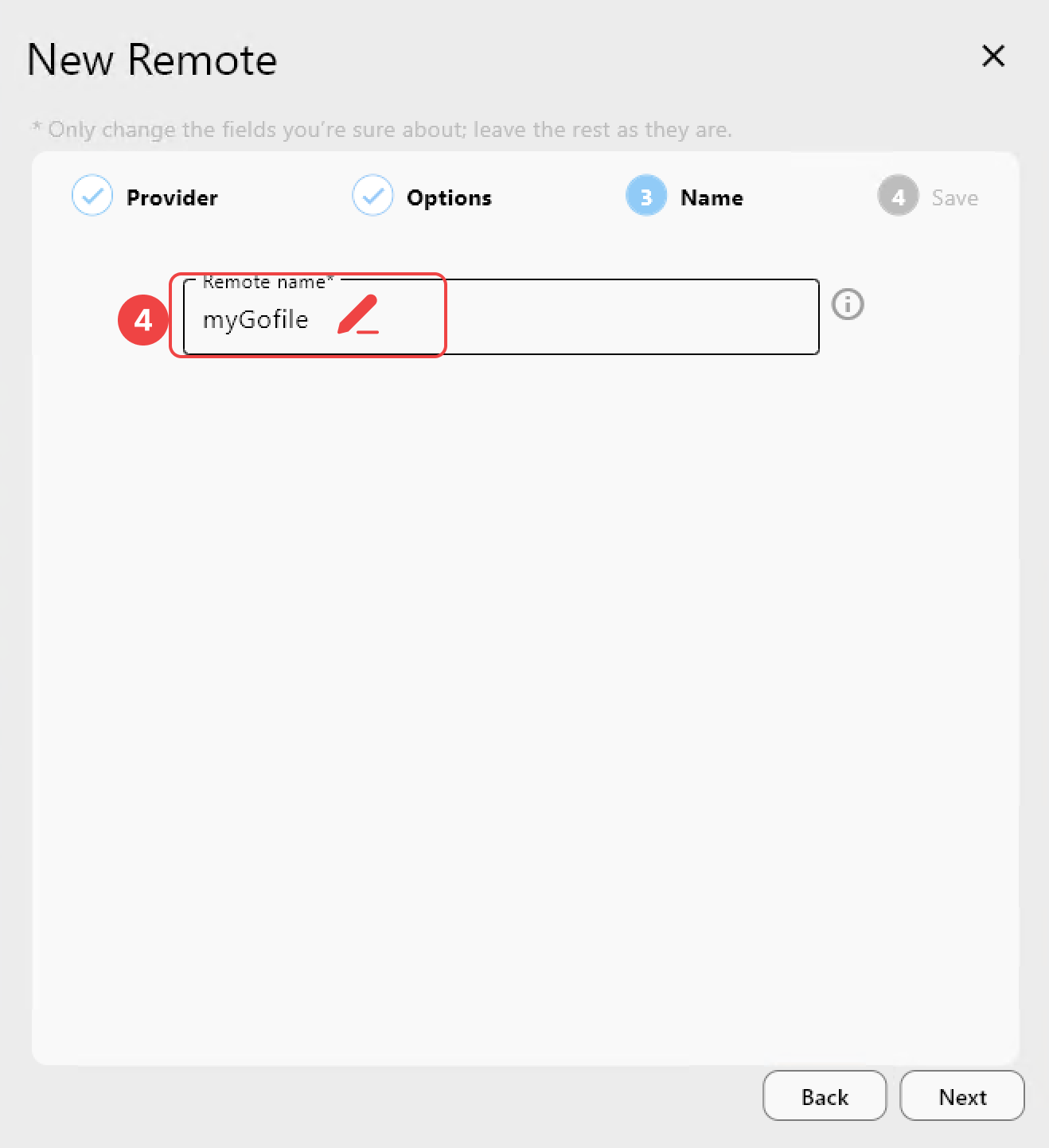
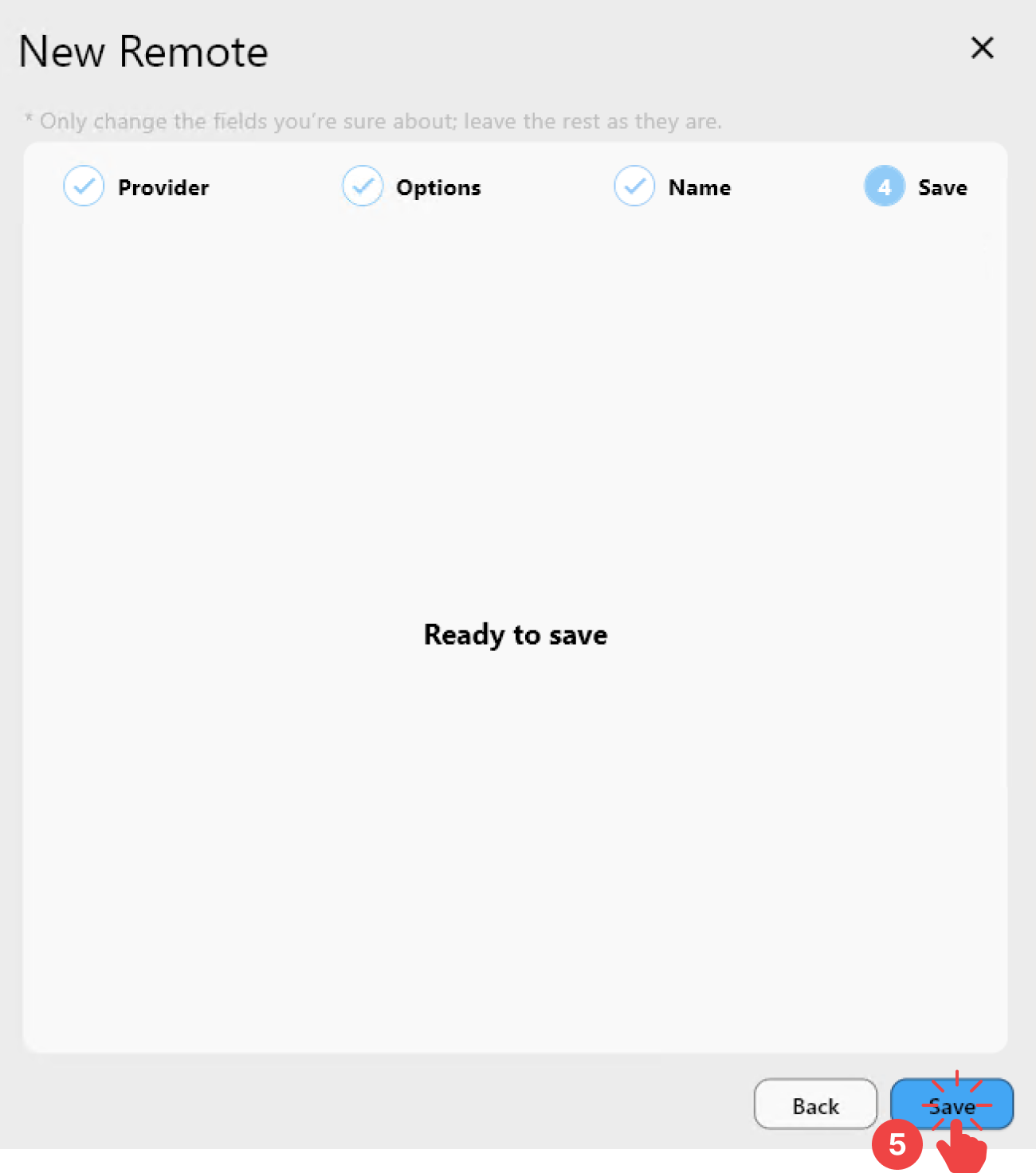
Step 3: Verify the Added Gofile Remote in RcloneView
Launch RcloneView.
- From the menu bar, click
Remote Managerunder theRemotetab. - Confirm that your
Gofileremote appears in theRemote Managerwindow.
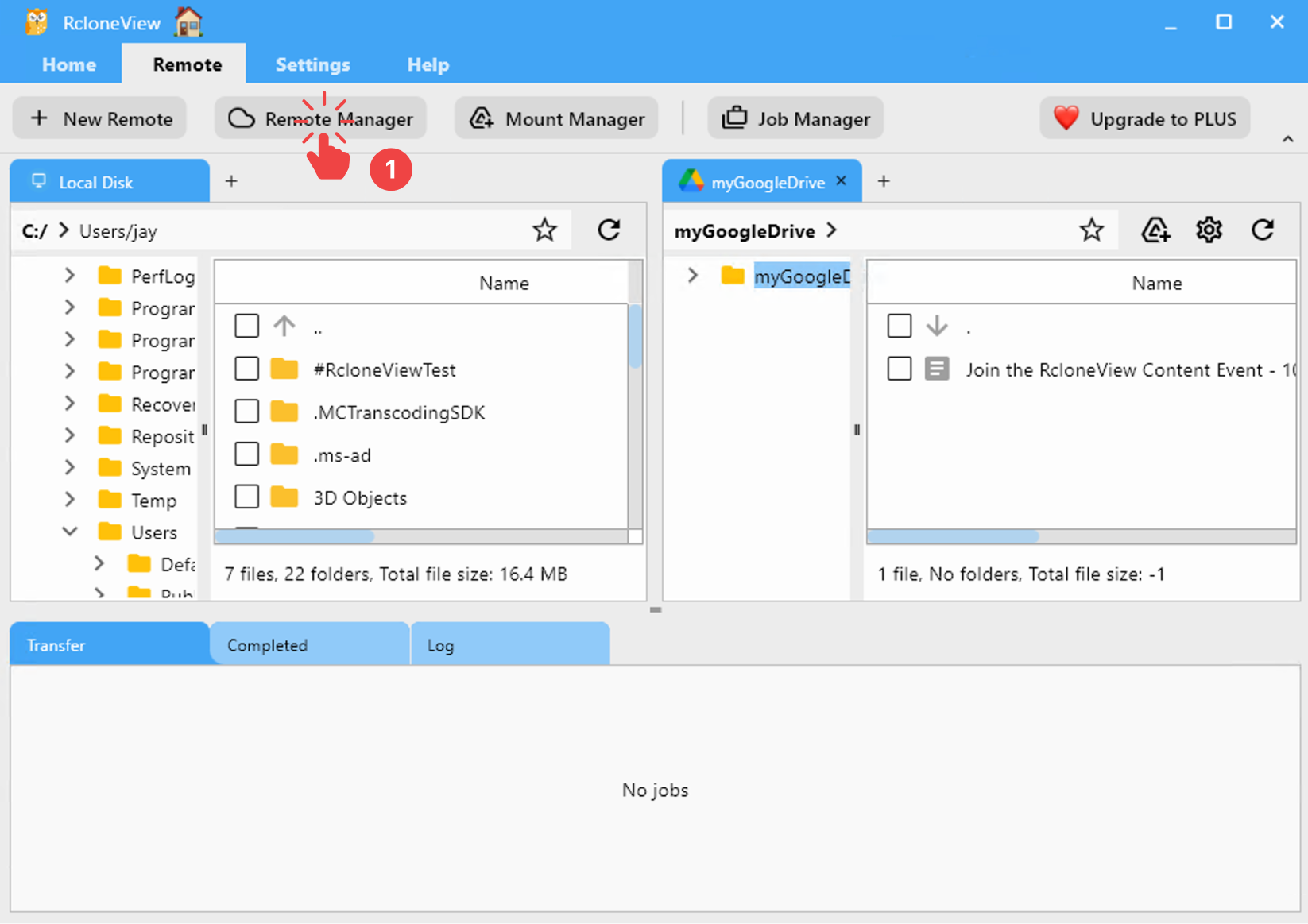
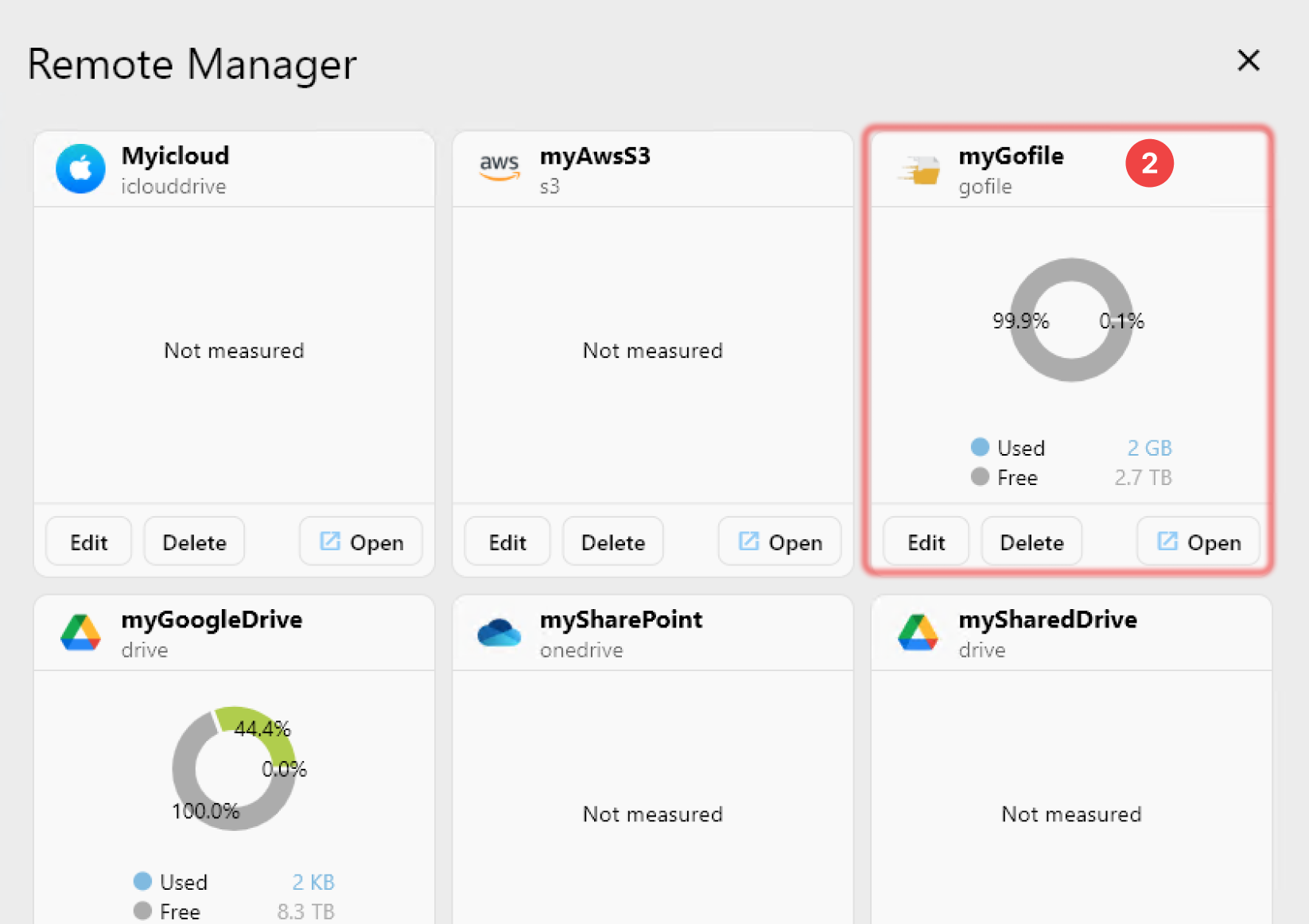
✅ Done! Your Gofile remote is now successfully configured and ready to use in RcloneView.
🔗 Additional Resources
- 🔐 Get your token: https://gofile.io/myprofile