Alias
How to Add Alias Using RcloneView
An Alias Remote is a virtual remote that bookmarks a specific folder inside an existing cloud remote. Instead of drilling down a deep folder tree every time, click the Alias and the target folder opens immediately.
Use Alias when you:
- Revisit deep project folders frequently.
- Keep complex folder structures and need quick entry points.
- Manage many remotes and want a cleaner layout.
- Want to select specific folders faster in Sync / Compare / Jobs.
Summary: Alias = cloud folder bookmark.
Add an Alias Remote (via New Remote)
Step 1 — Open New Remote and choose Virtual > Alias
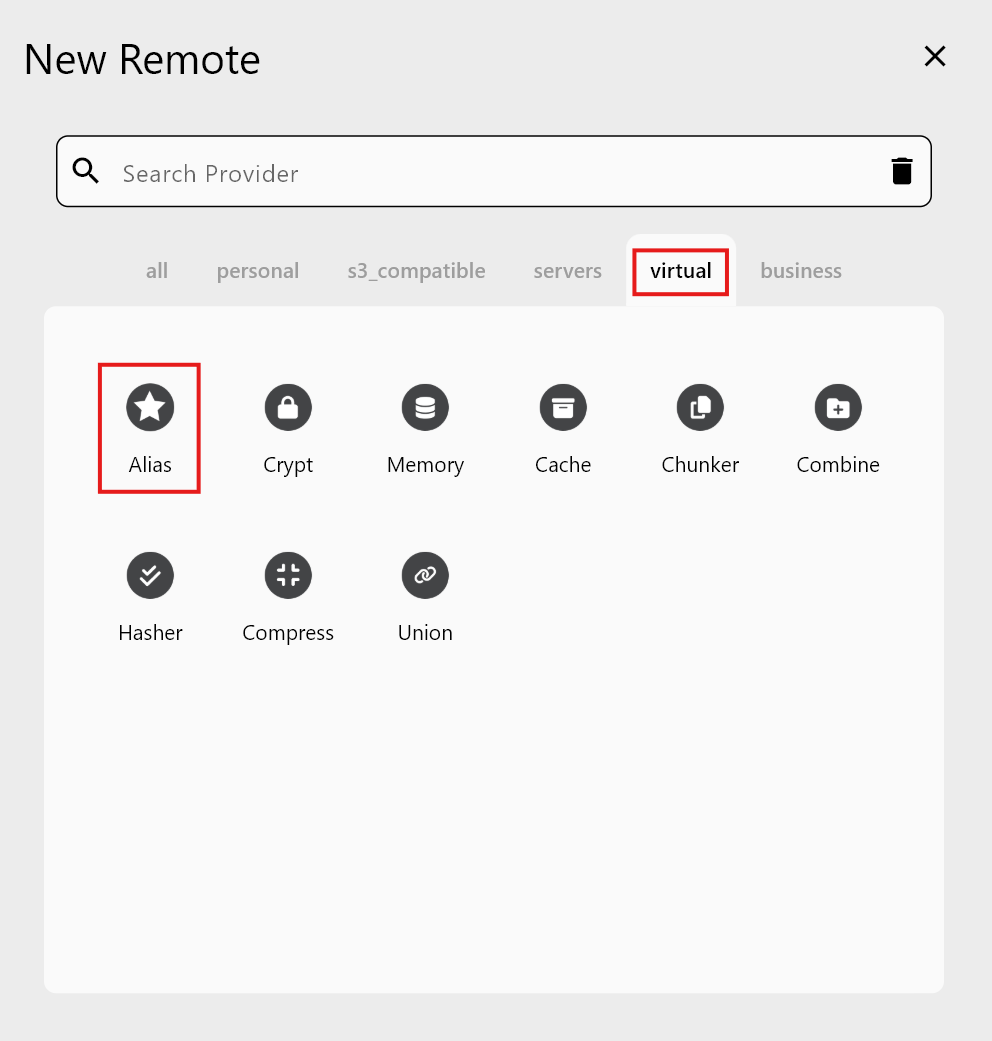
Step 2 — Enter Alias info
-
Remote name: Enter the Alias name (e.g.,
MyAlias). -
Remote (target folder): Click the folder icon and pick the existing remote and folder you want.
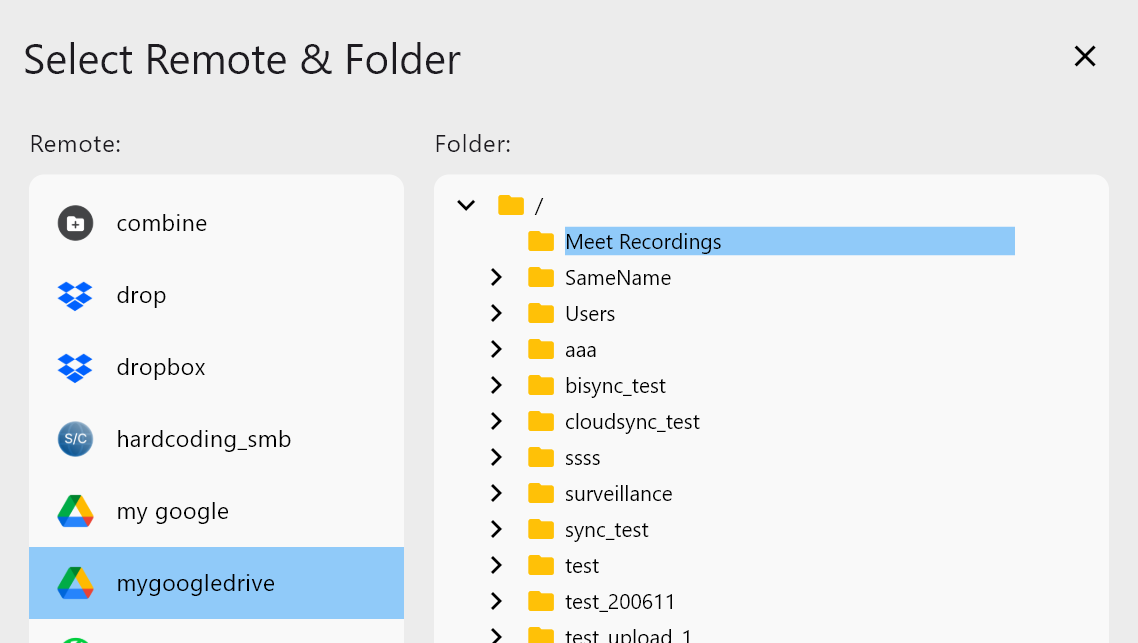
After selecting, confirm the Alias details:
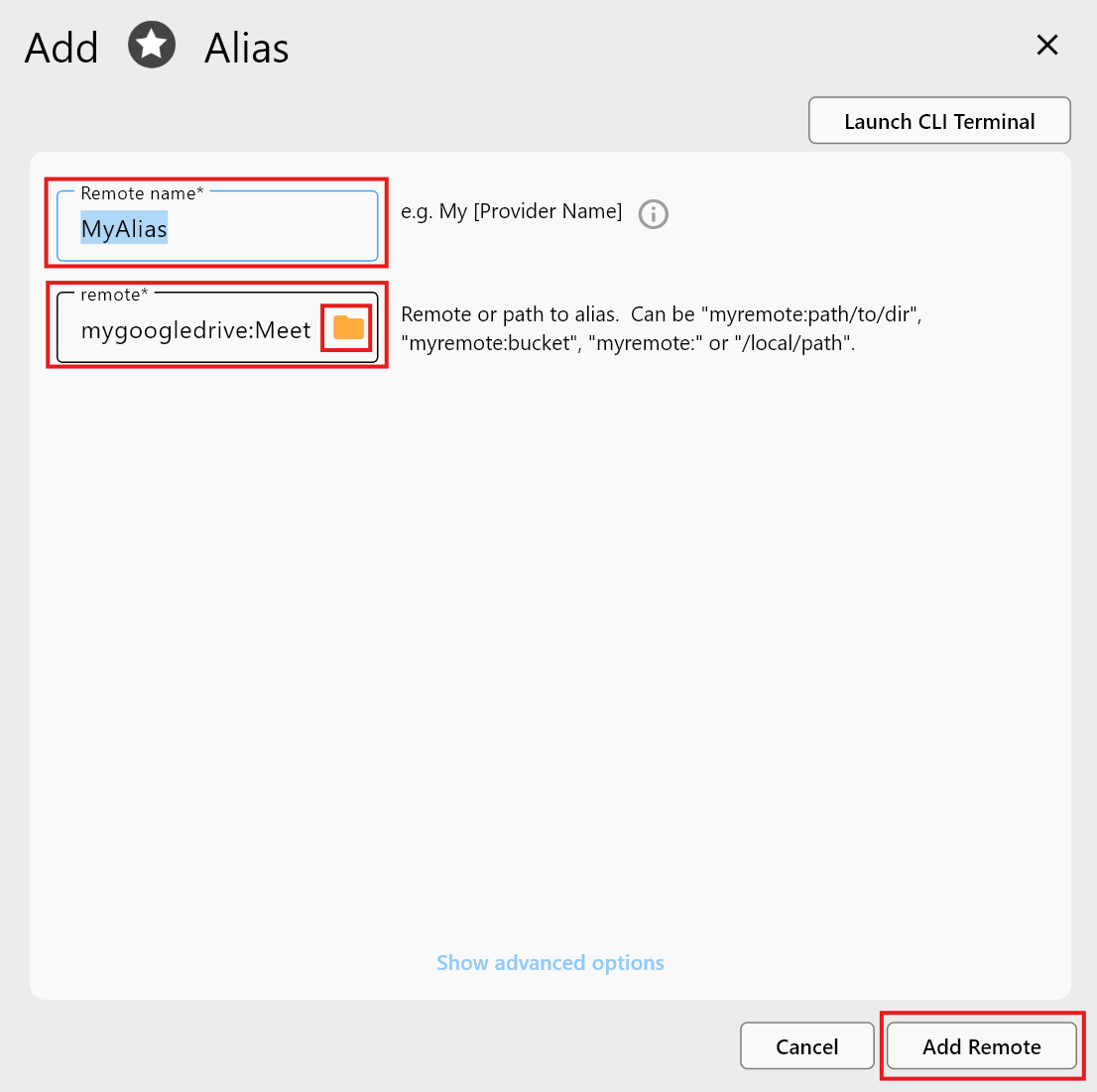
-
Click Add Remote to create the Alias.
Step 3 — Check the Alias in Remote Manager
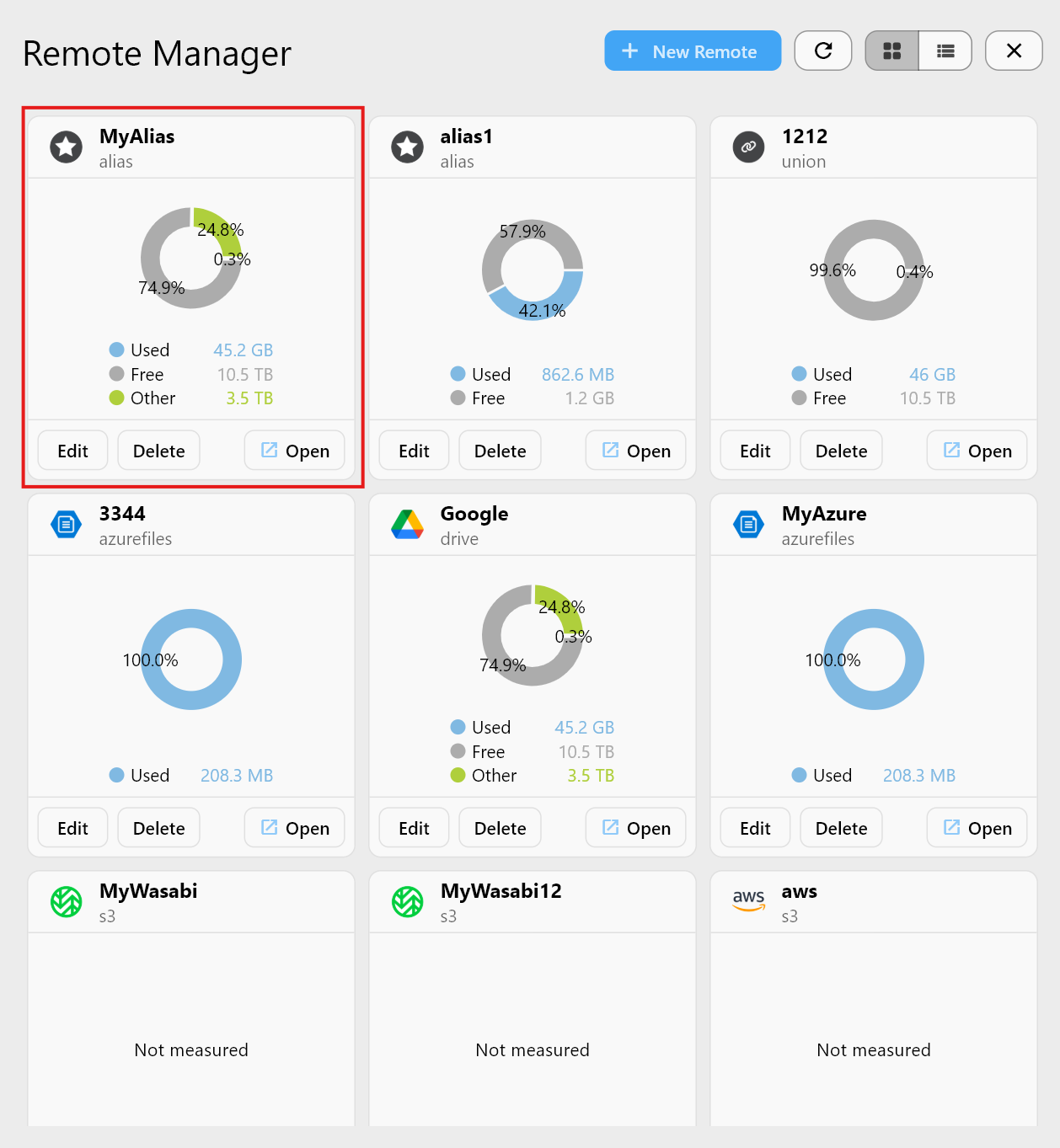
Open it in the file browser to confirm it points to the exact target folder:
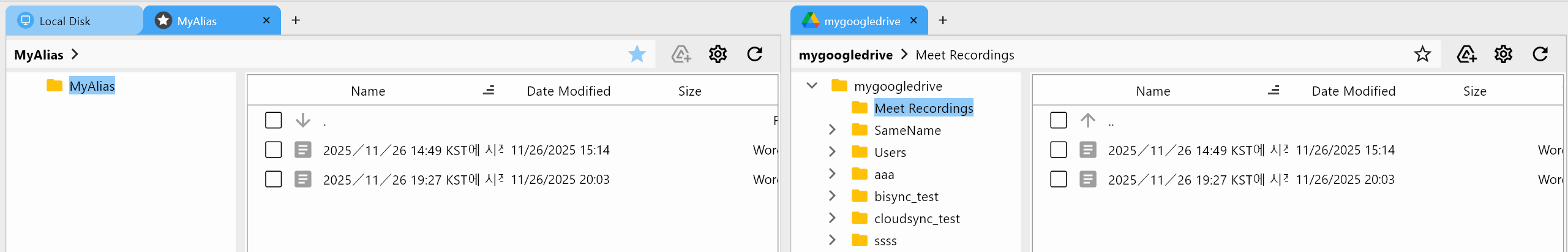
Make an Alias Faster from the Explorer
You can quickly create an Alias Remote to bookmark frequently used remote folders for faster and easier access.
- In the Explorer pane, click the
☆Alias icon on the right side of the Path Bar. - Enter a name for your new Alias.
- The remote will be instantly added and opened as an Alias Remote, ready for use.
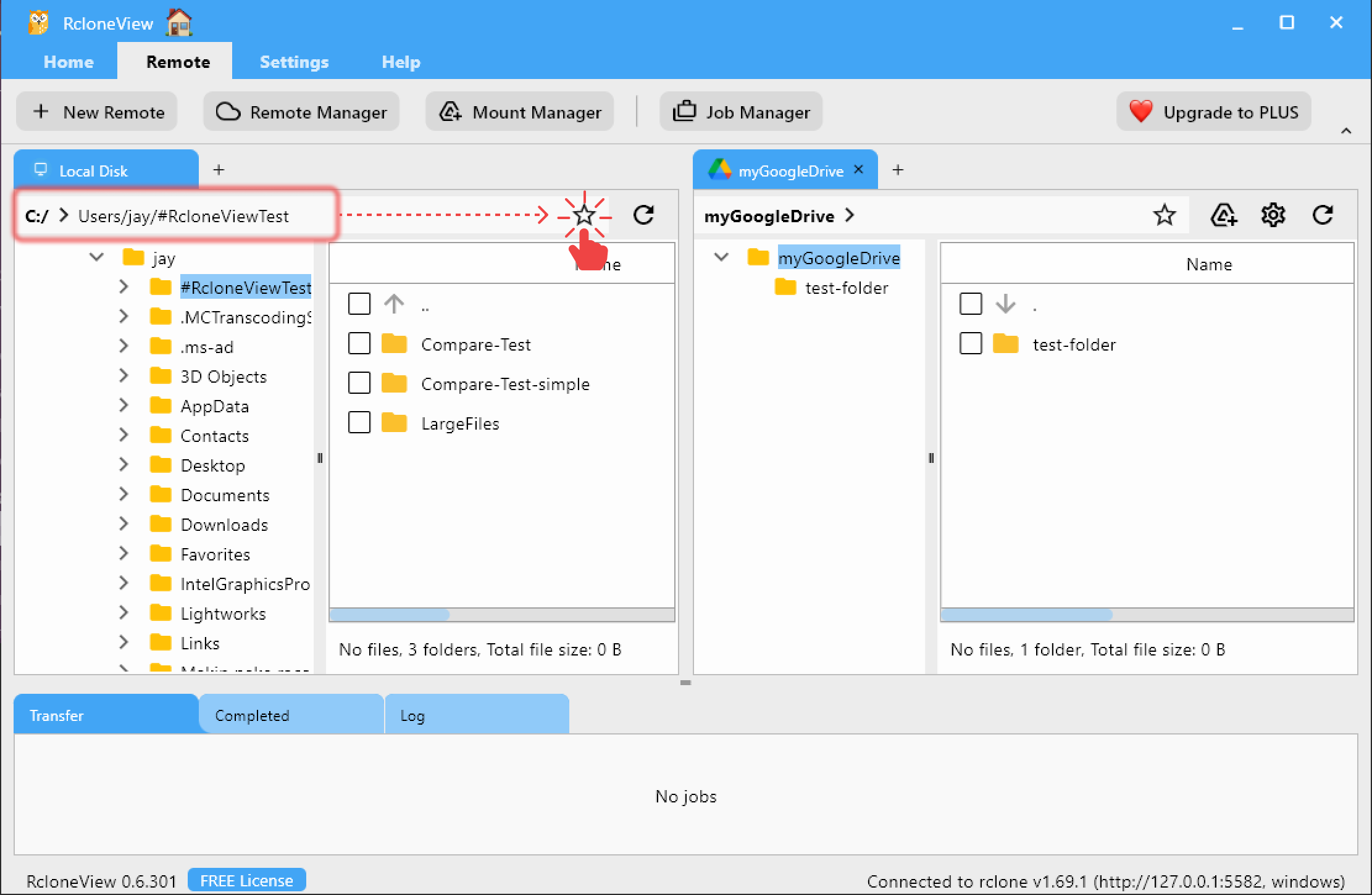
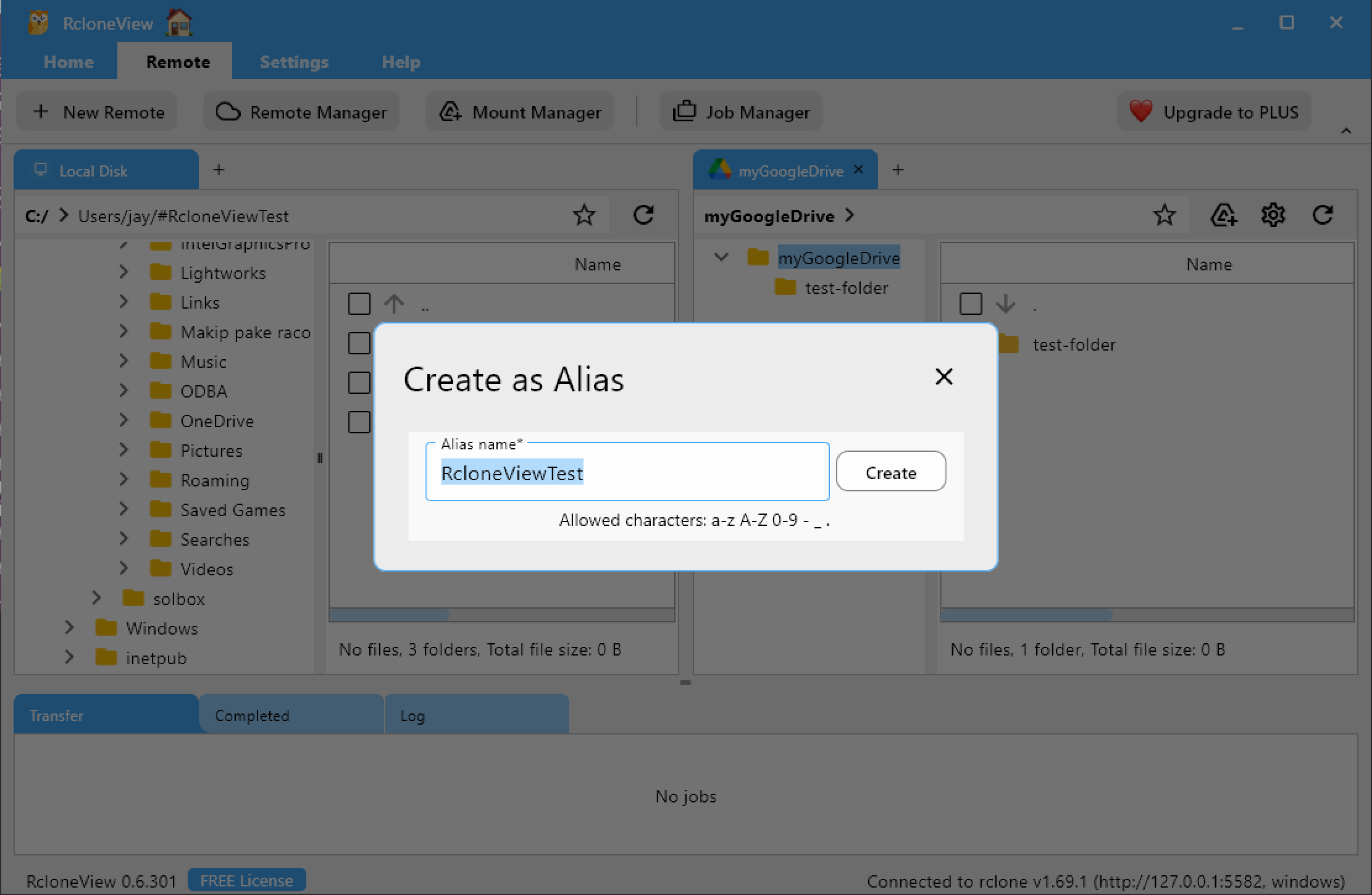
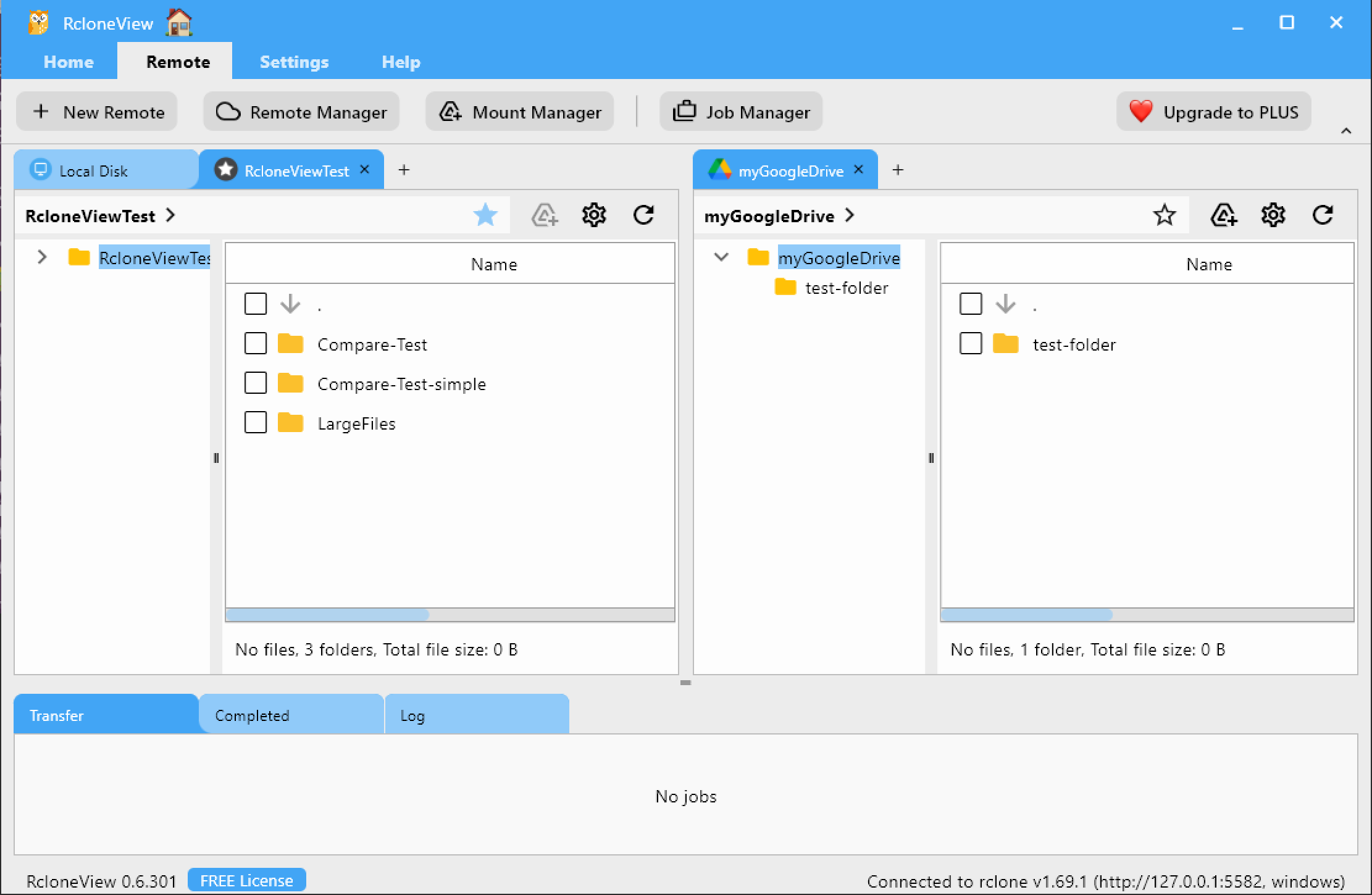
Verify the Added Alias Remote in RcloneView
The added Alias Remote can be verified the same way as any other cloud remote in RcloneView.
- From the top menu, click
Remote Managerunder theRemotetab. - Confirm that your newly created Alias Remote appears in the
Remote Managerwindow. - Alternatively, open a new tab in the Explorer pane using the
☆button and verify that the Alias Remote is available for browsing.
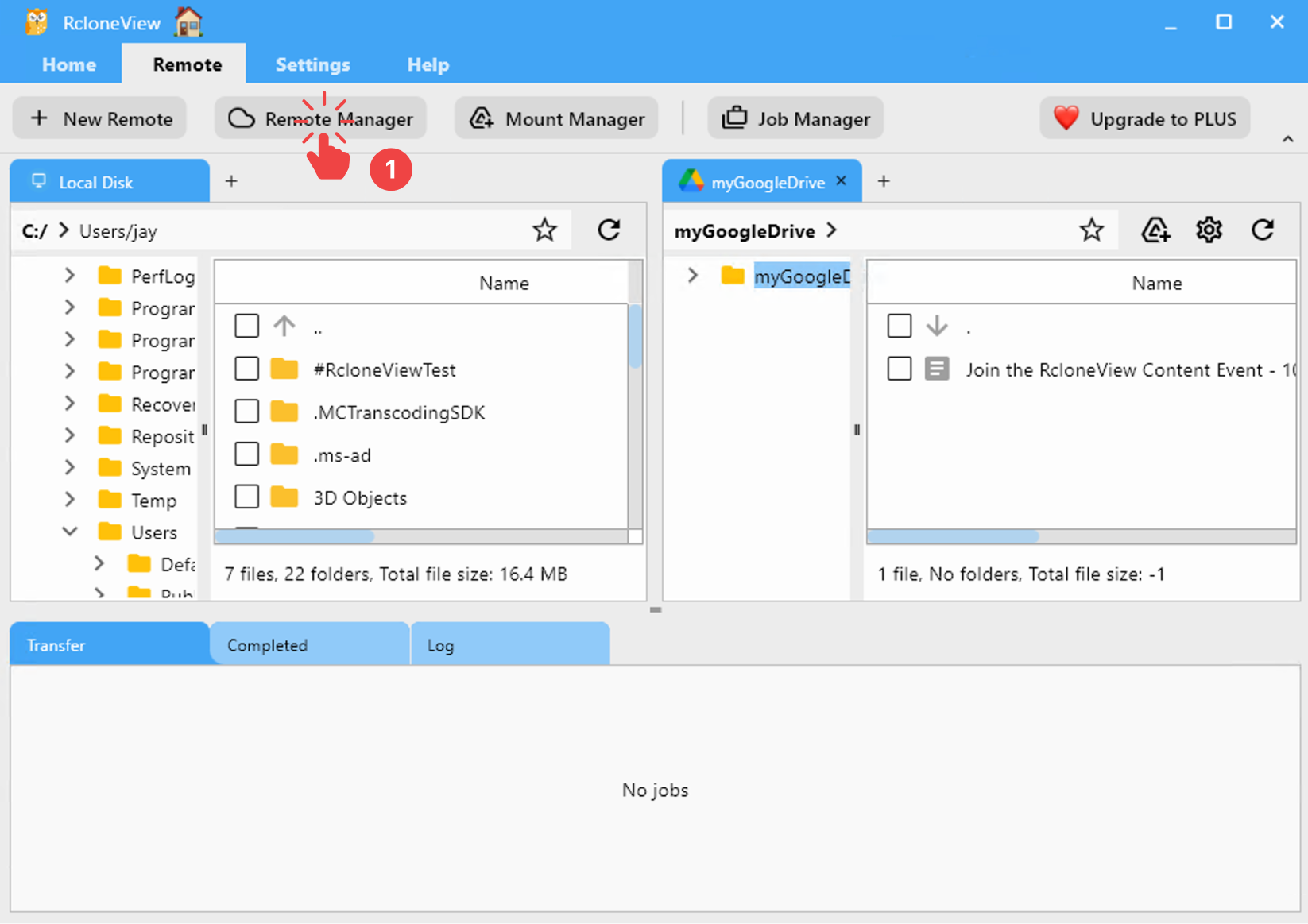
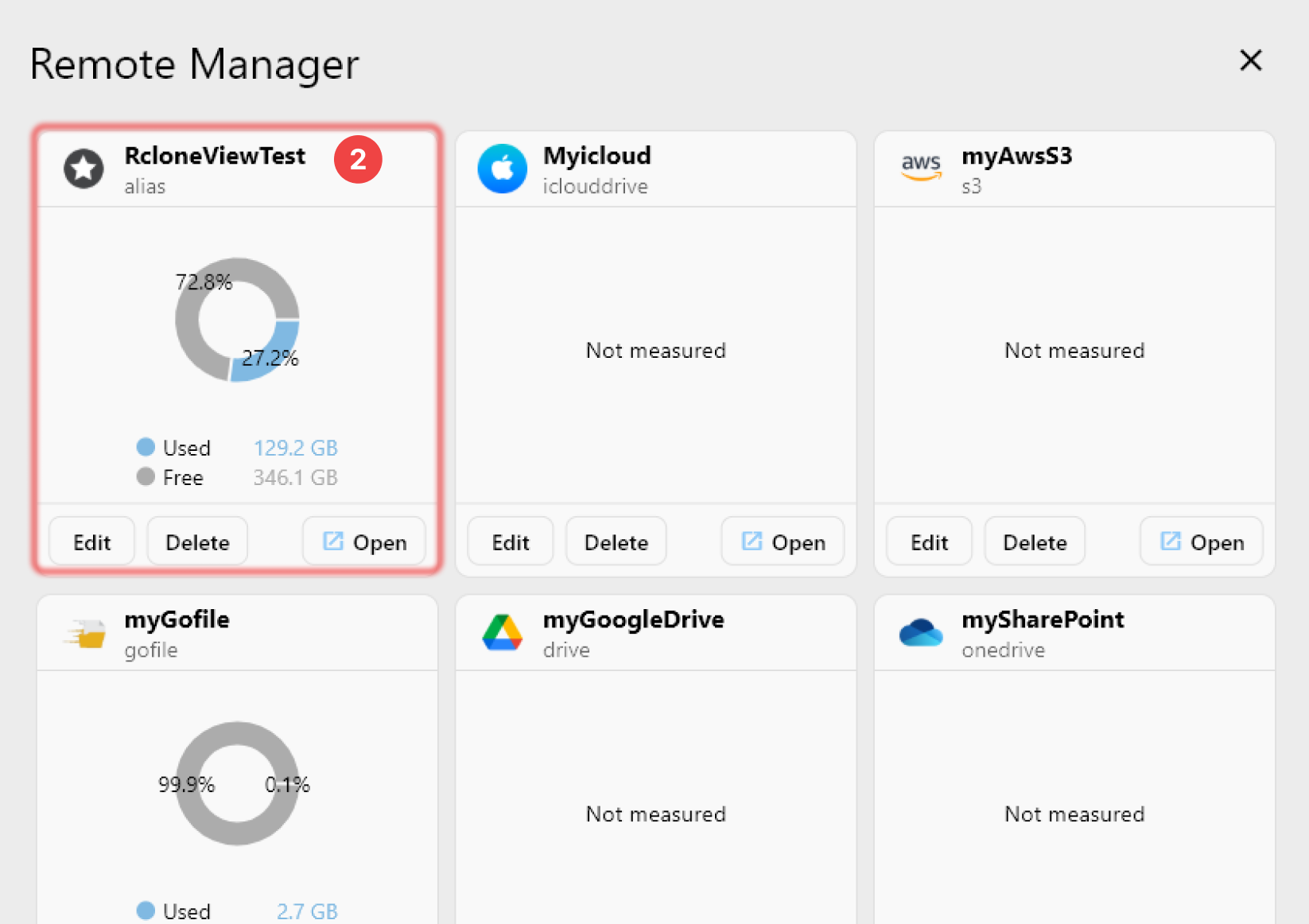
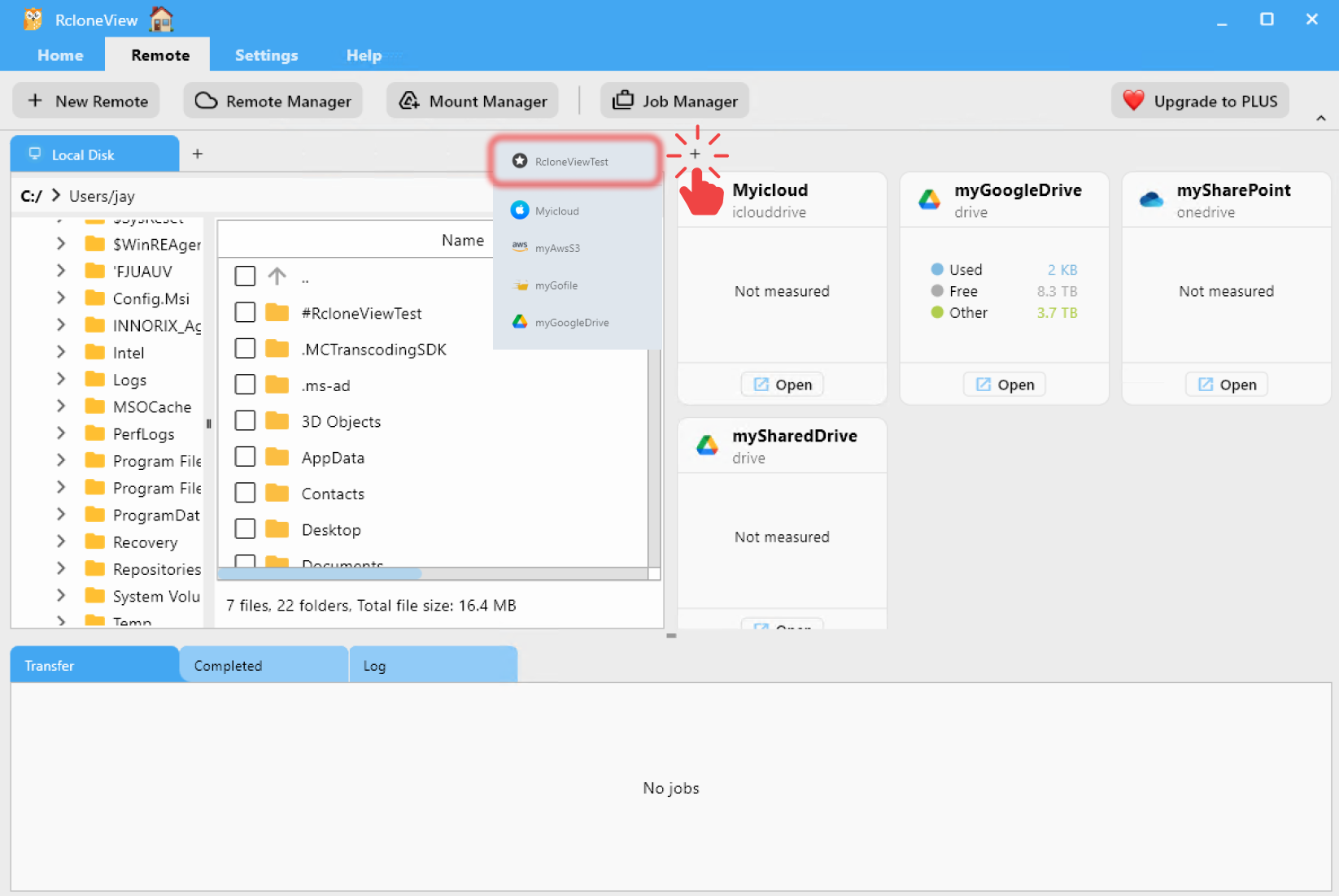
Why Use Alias Remotes
- Save time: jump into deep folders with one click.
- Keep Remote Manager tidy by surfacing key paths as separate entries.
- Ideal for complex team/shared-drive structures.
- Fully usable in Sync / Compare / Job workflows like any remote.
Summary
| Feature | Description |
|---|---|
| Alias via New Remote | Create a dedicated remote for a deep folder |
| Alias via Explorer | Add the current folder as an Alias instantly |
| Remote Manager display | Listed like any other remote |
| Use cases | Fast access, organization, automation |
Alias is simple but powerful—flatten complex trees, jump straight to what matters, and speed up every cloud task.