Visualize Your Storage: Track File Changes and Sync History in RcloneView
Command-line tools are powerful, but they leave you in the dark. Did that file actually transfer? Which version is newer? RcloneView shines a light on your data with a visual dashboard that tracks every move, change, and sync.
Managing cloud storage via the command line (CLI) is efficient for scripts, but it's a nightmare for visibility. When you run rclone sync, you see a stream of text, but understanding the state of your data requires mental gymnastics. RcloneView bridges the gap between the raw power of rclone and the human need for visual confirmation.
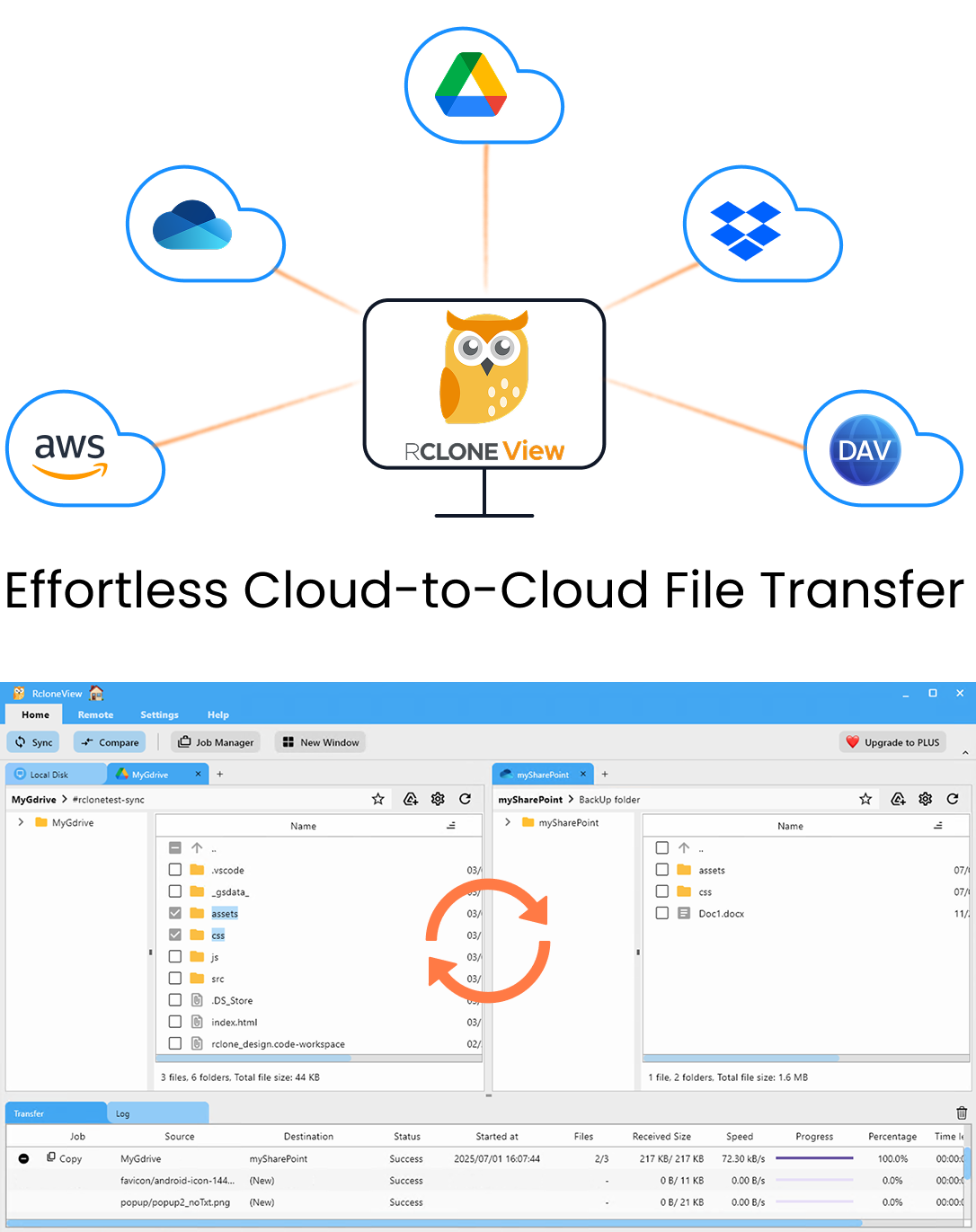
Manage & Sync All Clouds in One Place
RcloneView is a cross-platform GUI for rclone. Compare folders, transfer or sync files, and automate multi-cloud workflows with a clean, visual interface.
- One-click jobs: Copy · Sync · Compare
- Schedulers & history for reliable automation
- Works with Google Drive, OneDrive, Dropbox, S3, WebDAV, SFTP and more
Free core features. Plus automations available.
The Problem with "Black Box" Syncing
CLI tools operate like a black box. You input a command, and you hope the output matches your intent. But when dealing with critical business data or personal archives, "hope" isn't a strategy.
- No Visual Confirmation: You can't "see" the files moving or verify the destination structure until the job is done.
- Ephemeral Logs: Terminal output scrolls away. Unless you're piping to a log file and analyzing it later, that history is gone.
- Version Confusion: Is the file on Google Drive newer than the one on S3? A CLI listing won't make that obvious at a glance.
RcloneView: A Window into Your Cloud
RcloneView transforms abstract command-line operations into a rich, visual interface. It's not just about moving files; it's about understanding your storage.
1. Visual Sync History
Every job you run in RcloneView is tracked. The Job History tab provides a permanent record of your transfers.
- Status at a Glance: Instantly see which jobs succeeded, failed, or completed with warnings.
- Detailed Logs: Click into any job to see exactly which files were transferred, skipped, or deleted.
- Audit Trail: Keep a historical record of your backups for compliance and peace of mind.
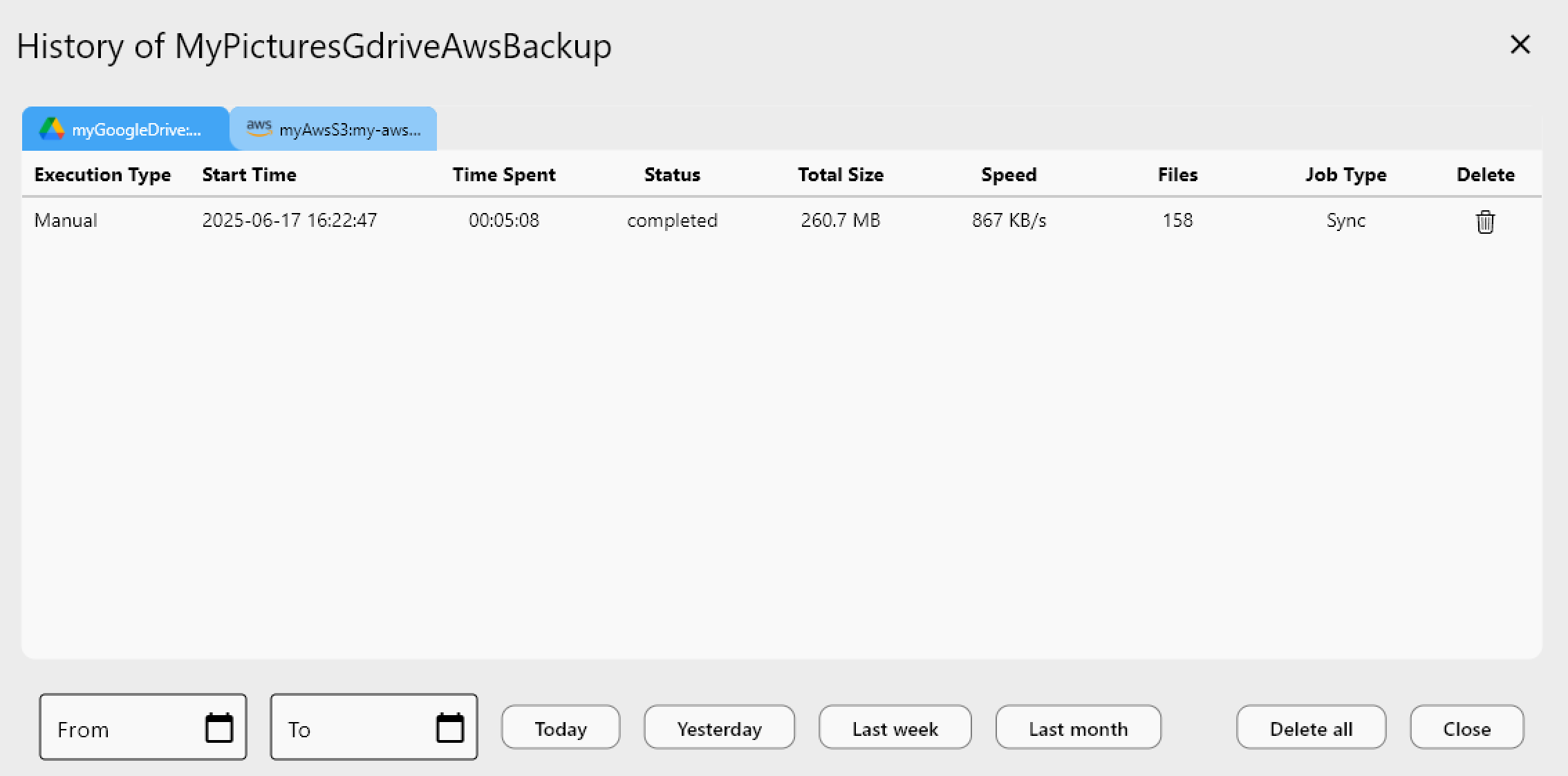
2. Side-by-Side Version Comparison
The Compare feature is your visual diff tool for cloud storage. Instead of running dry-run checks and parsing text output, you get a clear, side-by-side view.
- Color-Coded Differences: Files that are missing, newer, or larger are highlighted.
- Interactive Decision Making: Select specific files to sync based on visual cues. Don't want to overwrite that newer file? Uncheck it.
- Pre-Sync Validation: Run a compare job before a sync to visualize exactly what will change.
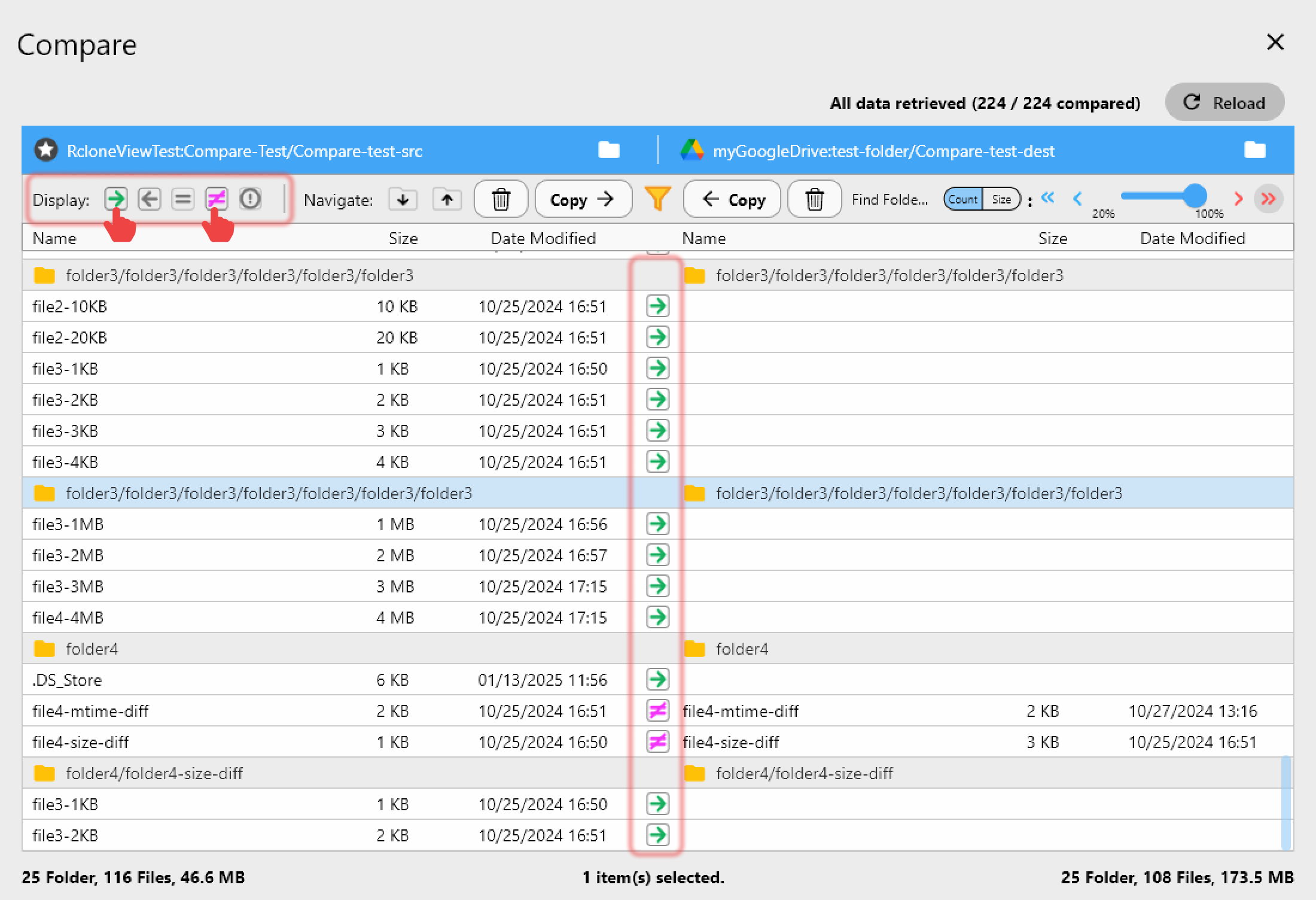
3. Real-Time Transfer Dashboard
Watch your data move in real-time. The transfer dashboard gives you immediate feedback on performance and progress.
- Live Throughput: See your current upload/download speeds.
- File-Level Progress: Watch individual files complete. If a large video file is stalling the queue, you'll know immediately.
- Error Highlighting: Failures aren't buried in a wall of text; they are flagged instantly so you can take action.
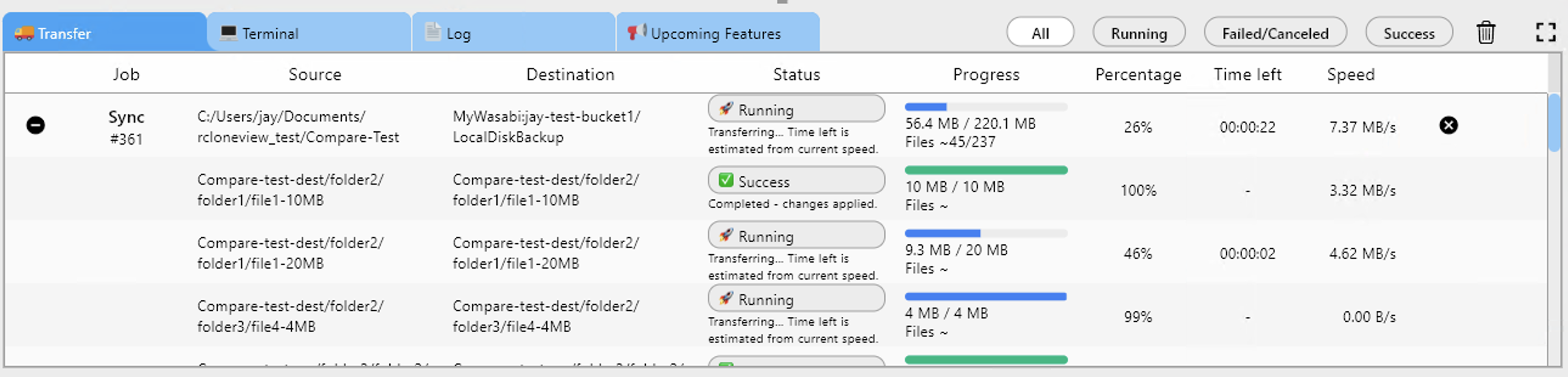
Why Visualization Matters for Retention
For IT admins and data managers, visibility is key to retention. If you can't prove your backup strategy is working, you're at risk. RcloneView's visual tools provide the evidence you need.
- Proof of Backup: Screenshots of successful job histories serve as quick validation for stakeholders.
- Quick Troubleshooting: Visually identify bottlenecks or recurring errors without digging through text logs.
- Confidence: There is a tangible sense of security that comes from seeing your files safely in their destination.
Conclusion
Don't settle for a command-line interface that keeps you guessing. Upgrade to RcloneView and turn the lights on. With visual tracking, detailed history, and side-by-side comparisons, you'll never wonder about the state of your data again.
Experience the difference of a visual cloud manager. Download RcloneView today.