Backup Google Drive to Amazon S3 with RcloneView
Keep teamwork humming in Google Drive and store a safety copy in Amazon S3. With RcloneView you click through the whole backup—no scripts, no command line.
What makes this combo useful?
- Google Drive is where your docs, sheets, and shared folders live day-to-day.
- Amazon S3 keeps copies for years with versioning, lifecycle policies, and low-cost archive tiers.
- RcloneView links them with a dual-pane explorer, compare previews, and scheduled jobs so you always know what’s moving.
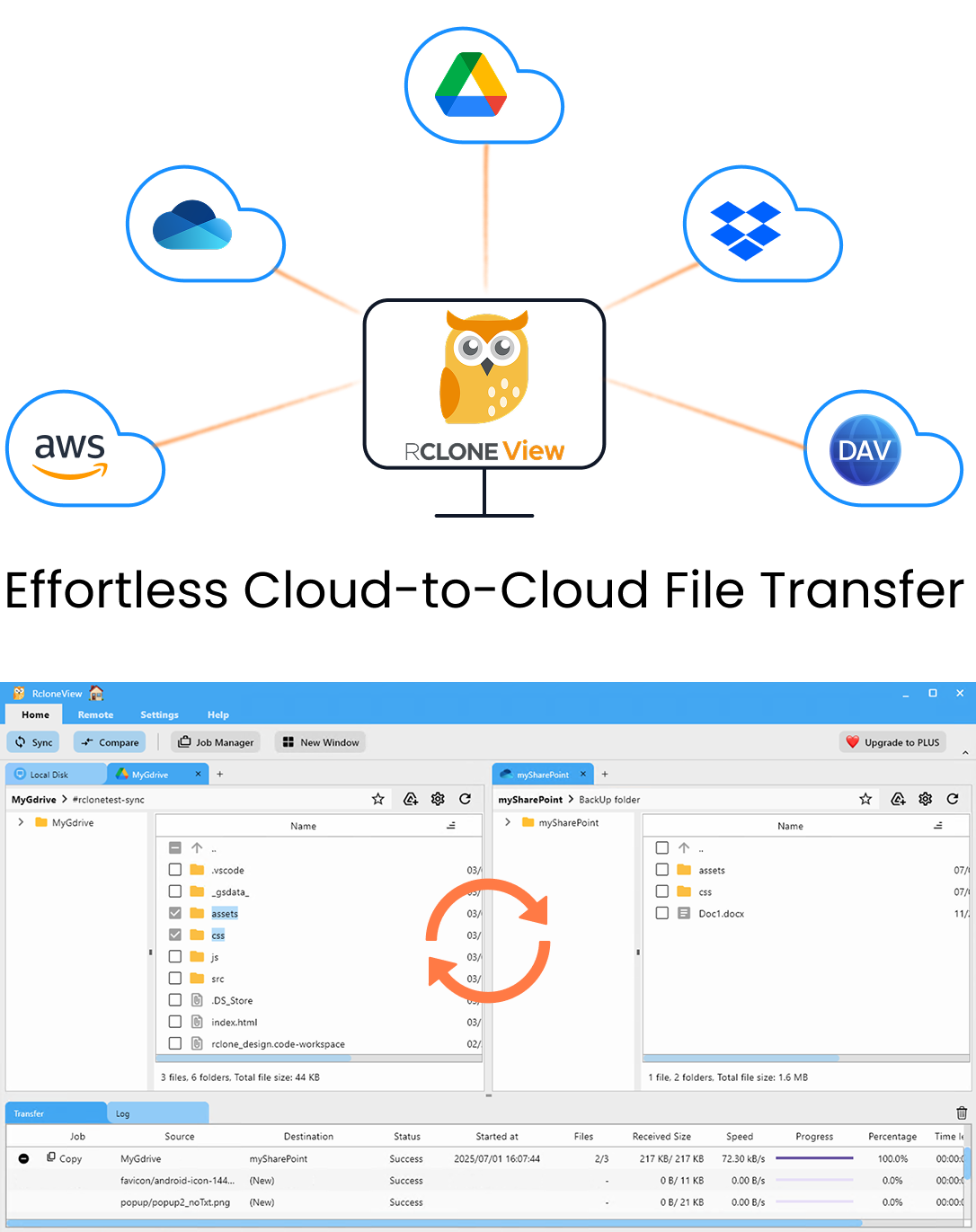
Manage & Sync All Clouds in One Place
RcloneView is a cross-platform GUI for rclone. Compare folders, transfer or sync files, and automate multi-cloud workflows with a clean, visual interface.
- One-click jobs: Copy · Sync · Compare
- Schedulers & history for reliable automation
- Works with Google Drive, OneDrive, Dropbox, S3, WebDAV, SFTP and more
Free core features. Plus automations available.
Before you start
- Pick the folders that matter – review project spaces, Shared drives, and any handoff folders. Skip cache or temp folders you do not need.
- Create or choose an S3 bucket – decide on region, bucket name, and default encryption (SSE-S3 or SSE-KMS). AWS Documentation
- Check provider limits – Google caps Drive API transfers at 750 GB per user per day and files up to 5 TB. Plan large moves across a couple of days. Google for Developers Google Help
- Map your folder structure – S3 prefixes like
drive-backup/marketing/2025/keep snapshots easy to browse later. - See it once in the app – skim the explorer screenshots in Browse & manage remote storage so the layout feels familiar.
Step 1 — Connect both services in RcloneView
- Open RcloneView → press
+ New Remote. - Choose Google Drive, sign in, and give the remote a clear name such as
Drive-Main. If you back up Shared drives, enable them during setup. - Add another remote for Amazon S3. Paste your access key/secret (or assume an IAM role), choose the target bucket, and name it
S3-Backup. - Confirm both remotes appear side by side in the explorer. The Remote Manager guide has extra screenshots if you need a refresher.
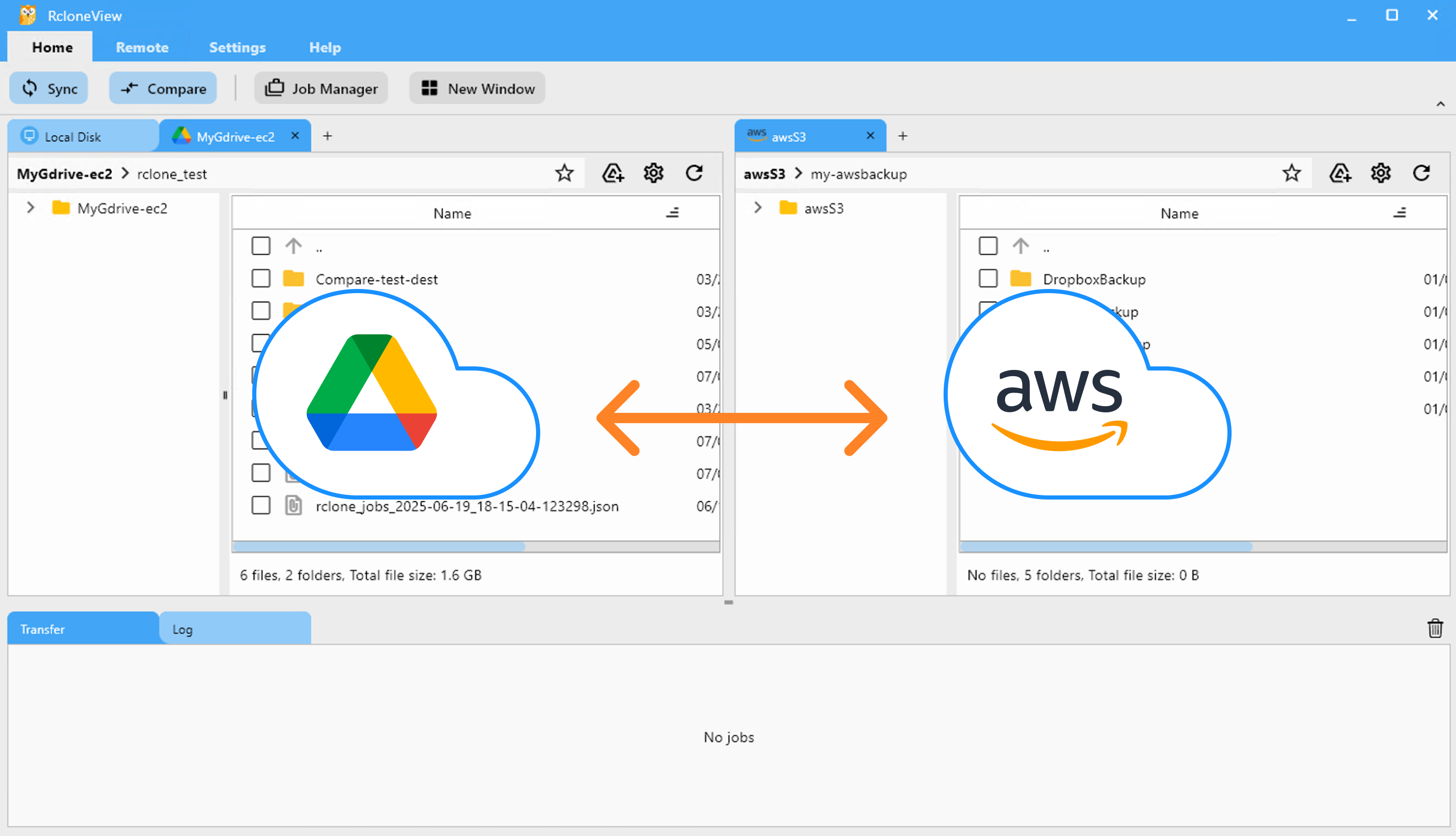
Step 2 — Plan the backup job
- Dry run a folder: Open
Drive-Mainon the left andS3-Backupon the right. Drag a small test folder across to see the transfer dialog. - Use Compare: The Compare tool highlights new and changed files before you copy. It’s the same view shown in Compare folder contents.
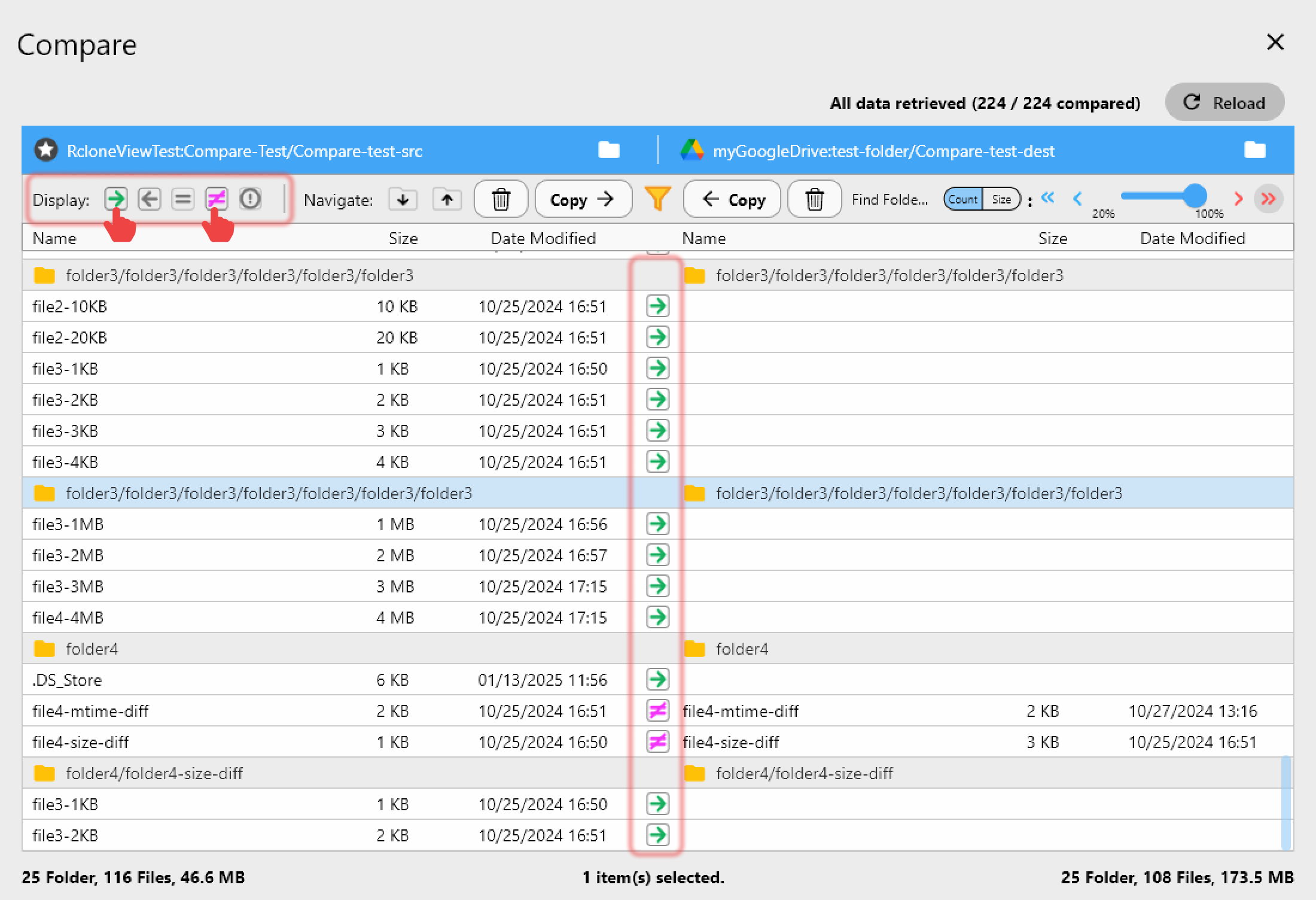
Step 3 — Run the first backup
- In the toolbar choose Copy (one-time) or Sync (copy direction) if you want the destination to mirror Drive without deleting data on Drive.
- Add filtering rules if you want to skip folders like
/Personal/. - Run a Dry Run first. You’ll see a clean summary of pending transfers.
- Click Start. Watch progress in the Job Monitor—bytes transferred, file counts, and any warnings all land here.
Step 4 — Schedule follow-up copies
Once the first run looks good:
- Save it as a Job straight from the completion dialog.
- Open Job Manager → set a daily or weekly schedule. This follows the same pattern as the Job scheduling guide.
- Check the calendar preview to confirm times, then let RcloneView take it from here.
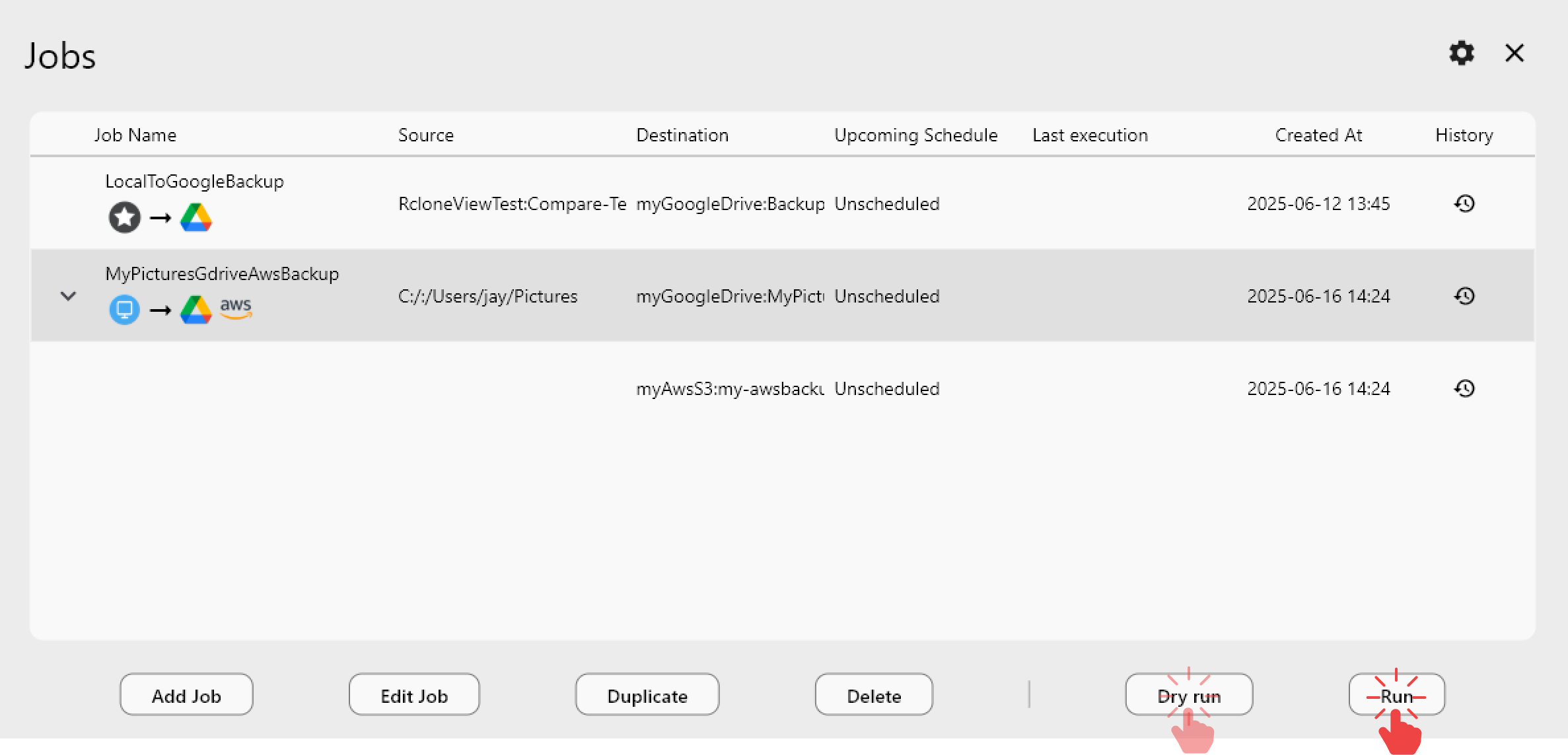
Keep the S3 copy tidy
- Lifecycle policies: Move backups older than 90 days into Glacier Instant Retrieval or Deep Archive to reduce cost. AWS Documentation
- Bucket versioning: Turn it on if you want every overwrite preserved. Each RcloneView run then becomes a restore point.
- Tags: Add tags like
Team=FinanceorCompliance=SOC2to objects so billing and audits stay simple.
Our blog on RcloneView cloud-to-cloud transfers covers more ideas for filtering and organizing cloud copies.
Monitor and restore with confidence
- Job History: Every run logs bytes, duration, and error messages. Export a log right from the UI when auditors ask.
- Cloud dashboards: Use S3 Storage Lens or CloudWatch to watch bucket growth. AWS Documentation
- Restore steps: Pick the needed snapshot in S3, then copy back into Drive or to another bucket using the same RcloneView job template.
Related guides & resources
- Google OAuth quick setup in RcloneView
- Amazon S3 remote setup — step-by-step credential screenshots.
- Real-time transfer monitoring — see how to read job progress charts.
FAQs
Do Google Docs, Sheets, and Slides come across?
Yes. RcloneView exports them in the formats you choose (DOCX, XLSX, etc.) when the backup runs.
What if I hit the 750 GB daily limit?
RcloneView pauses with a clear message. Wait 24 hours or switch to another Google service account, then restart the job—it resumes where it left off.
Can I use Wasabi or Cloudflare R2 instead of AWS S3?
Absolutely. Set up an S3-compatible remote in RcloneView and point it to the provider’s endpoint.
Ready to keep your Google Drive files safe and searchable for the long haul?