Multi-Cloud Disaster Recovery: Mirror Data Across Regions and Providers
"Don't put all your eggs in one basket." This age-old wisdom is the cornerstone of modern Disaster Recovery (DR). Relying on a single cloud provider or region leaves your business vulnerable to outages, cyberattacks, and data loss.
Multi-cloud disaster recovery is a strategic approach that ensures the availability of your critical data and applications by replicating them across multiple cloud environments and geographic regions. By mirroring data across providers like AWS, Google Cloud, and Azure, you mitigate the risks of single points of failure and ensure business continuity even in the face of catastrophic events.
RcloneView simplifies this complex process, offering a powerful GUI to manage, sync, and automate your multi-cloud DR strategy without the need for complex scripts.
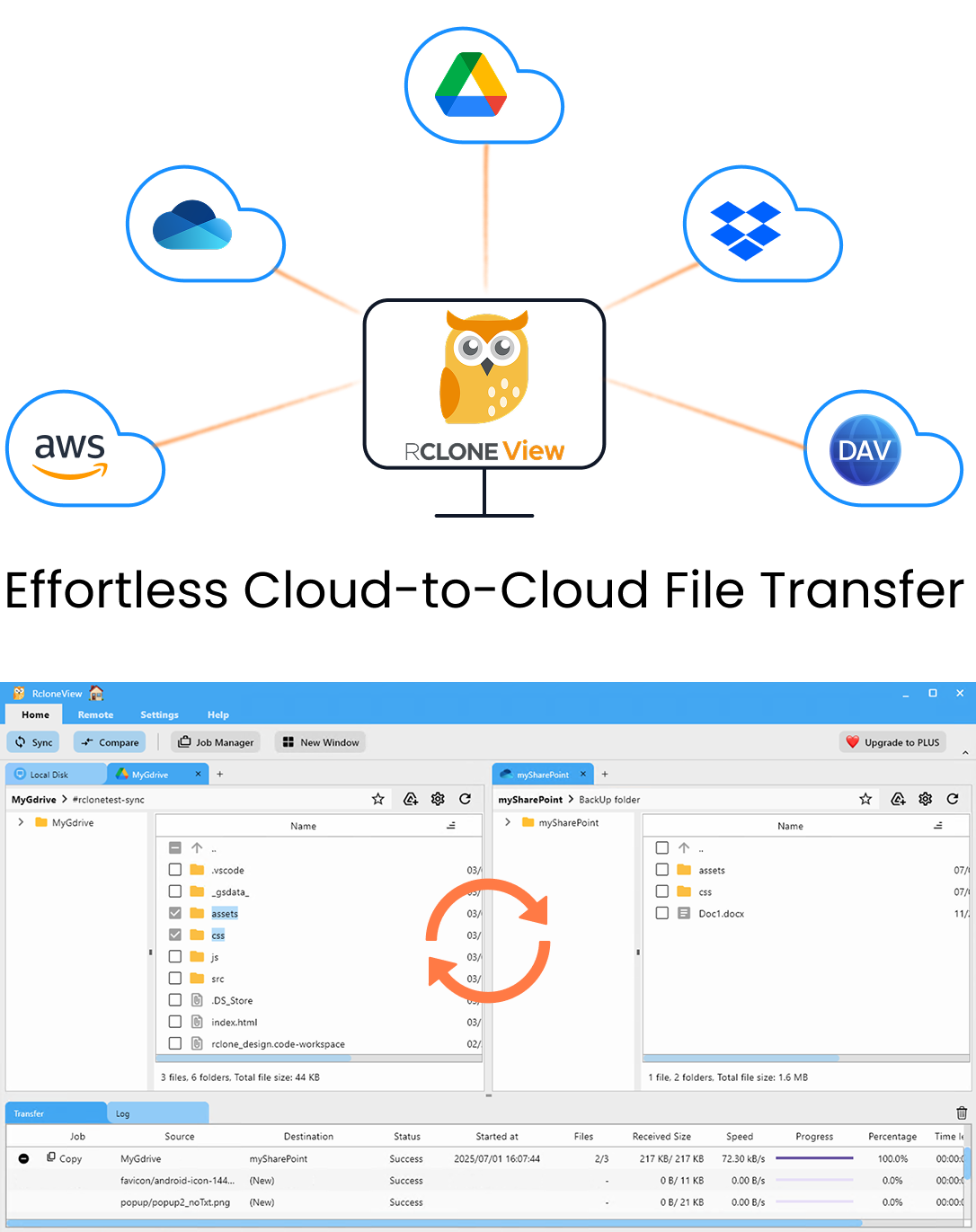
Manage & Sync All Clouds in One Place
RcloneView is a cross-platform GUI for rclone. Compare folders, transfer or sync files, and automate multi-cloud workflows with a clean, visual interface.
- One-click jobs: Copy · Sync · Compare
- Schedulers & history for reliable automation
- Works with Google Drive, OneDrive, Dropbox, S3, WebDAV, SFTP and more
Free core features. Plus automations available.
Why You Need a Multi-Cloud Redundancy Strategy
While cloud providers offer high durability, they are not immune to failure. Regional outages, service disruptions, and even account-level issues can render your data inaccessible. A robust redundancy strategy involves:
- Geographical Diversity: Storing data in different physical locations to protect against regional disasters (e.g., floods, power grid failures).
- Provider Independence: Mitigating vendor lock-in and protecting against provider-wide outages or policy changes.
- Data Sovereignty: Complying with regulations that require copies of data to be held in specific jurisdictions.
Step 1 -- Connect Your Cloud Ecosystem
The first step in building a multi-cloud DR plan is to connect your various storage accounts. RcloneView's Remote Manager makes this effortless.
- Open Remote Manager in RcloneView.
- Add your primary storage (e.g., AWS S3 us-east-1).
- Add your secondary/backup storage (e.g., Google Drive, Azure Blob Storage, or a different AWS region like eu-west-1).
- Use the Remote Storage Connection Settings guide to ensure secure and correct configuration for each provider.
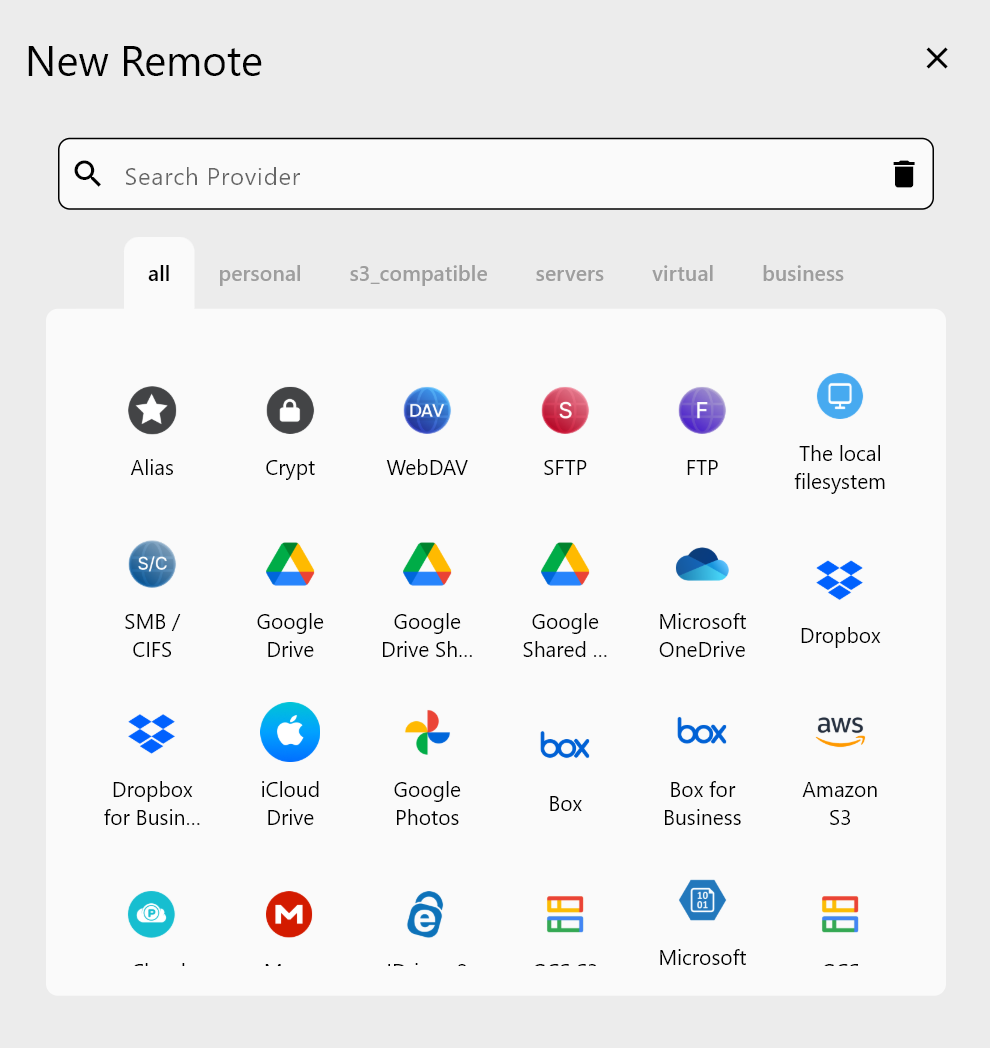
Step 2 -- Configure Cross-Region and Cross-Provider Sync
Once your remotes are connected, you need to set up the mirroring process. RcloneView's Sync function ensures your backup location is an exact mirror of your primary data.
- Navigate to the Sync tab or use the Dual-Pane Explorer to drag and drop for ad-hoc transfers.
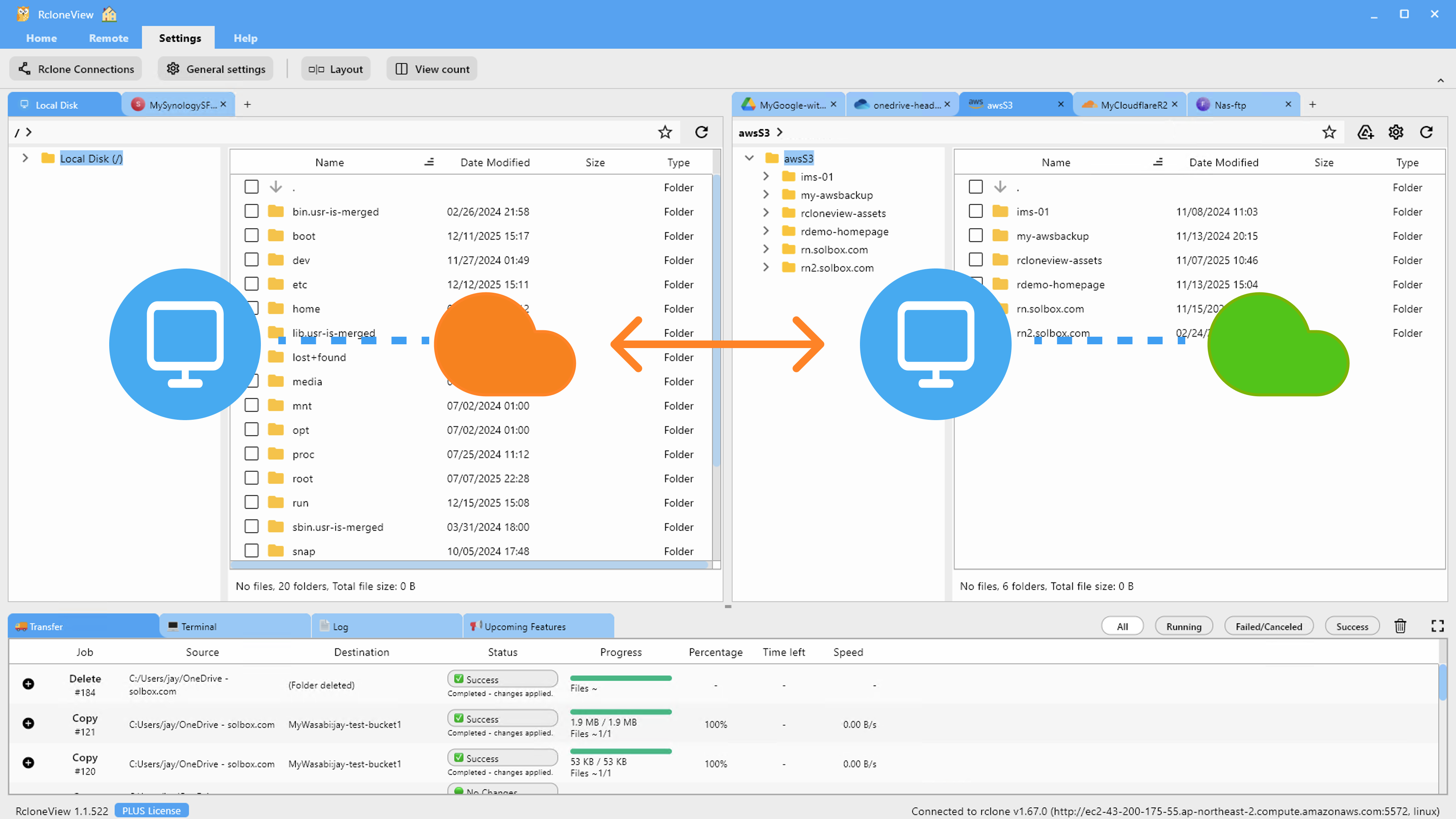
- For a true DR strategy, create a saved Sync Job. Select your source (Primary Cloud) and destination (DR Cloud).
- Choose Sync mode (makes destination identical to source) or Copy mode (adds new files only). Note: Sync mode will delete files in the destination that are not in the source, which is ideal for mirroring but requires caution.
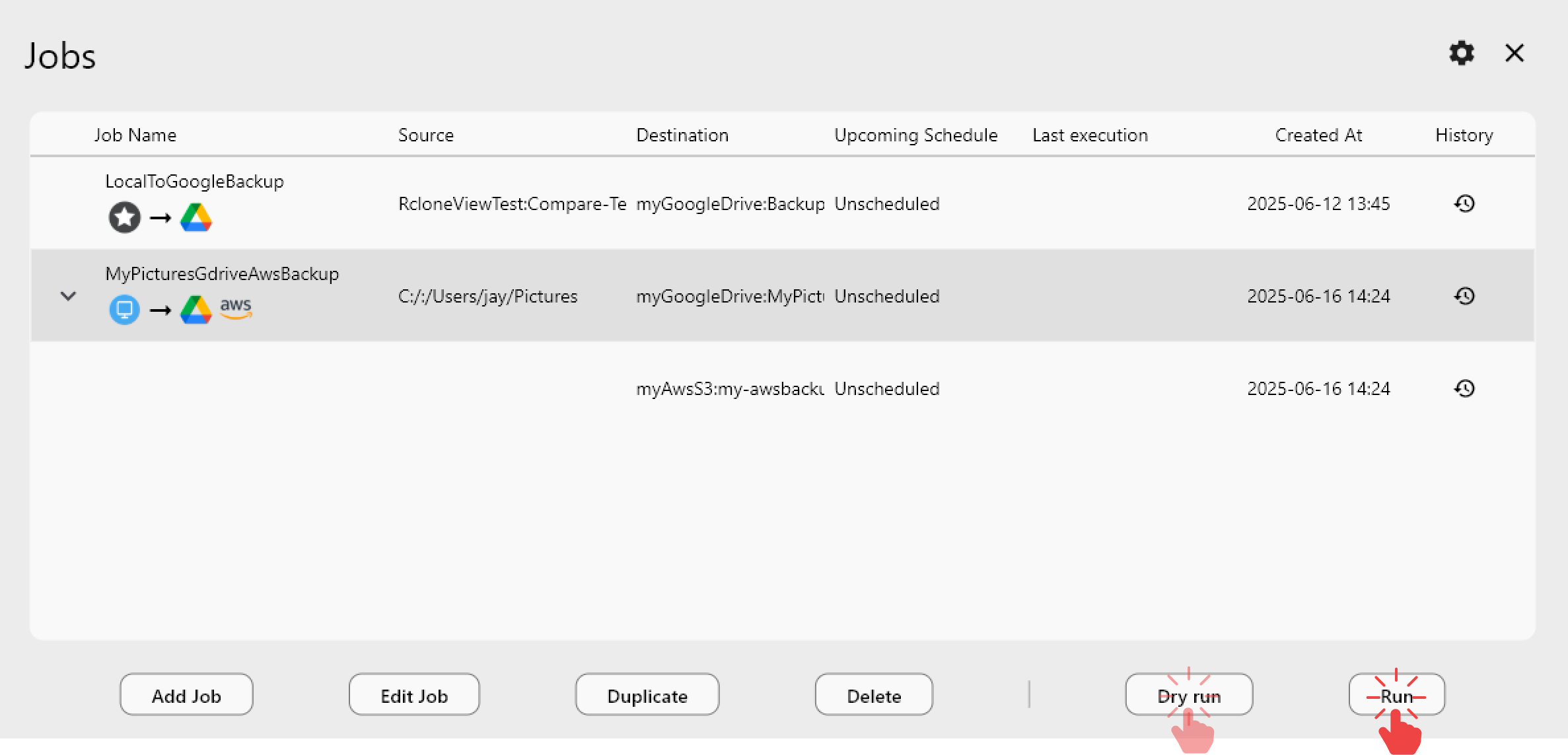
Step 3 -- Automate Your Disaster Recovery with Scheduler
A DR plan is only effective if it's up-to-date. Manual backups are prone to human error and inconsistency.
- Go to the Scheduler tab in RcloneView.
- Create a new task using the Sync Job you configured in Step 2.
- Set the frequency based on your Recovery Point Objective (RPO). For critical data, you might sync every hour; for archives, daily or weekly might suffice.
- Enable email notifications or check the logs to ensure your sync jobs are completing successfully. See Job scheduling and execution for more details.
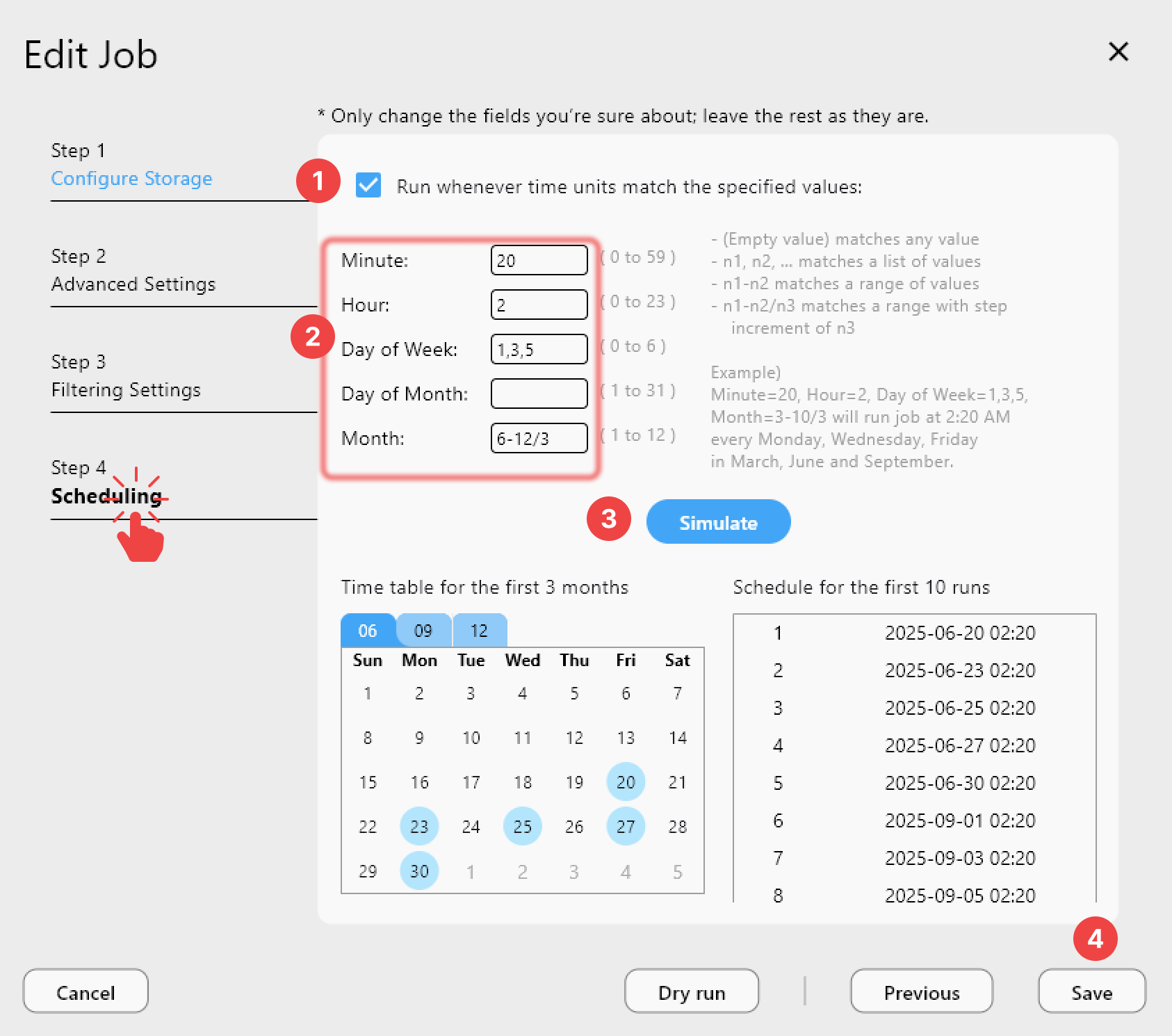
Step 4 -- Verify Data Integrity
Trust but verify. It's essential to ensure that your replicated data is intact and usable.
- Use RcloneView's Compare feature to analyze the differences between your source and destination.
- Run a checksum verification to ensure file integrity during transfer.
- Periodically perform a "fire drill" by mounting your backup remote as a local drive (see Mount cloud storage as a local drive) and verifying you can access and open critical files.
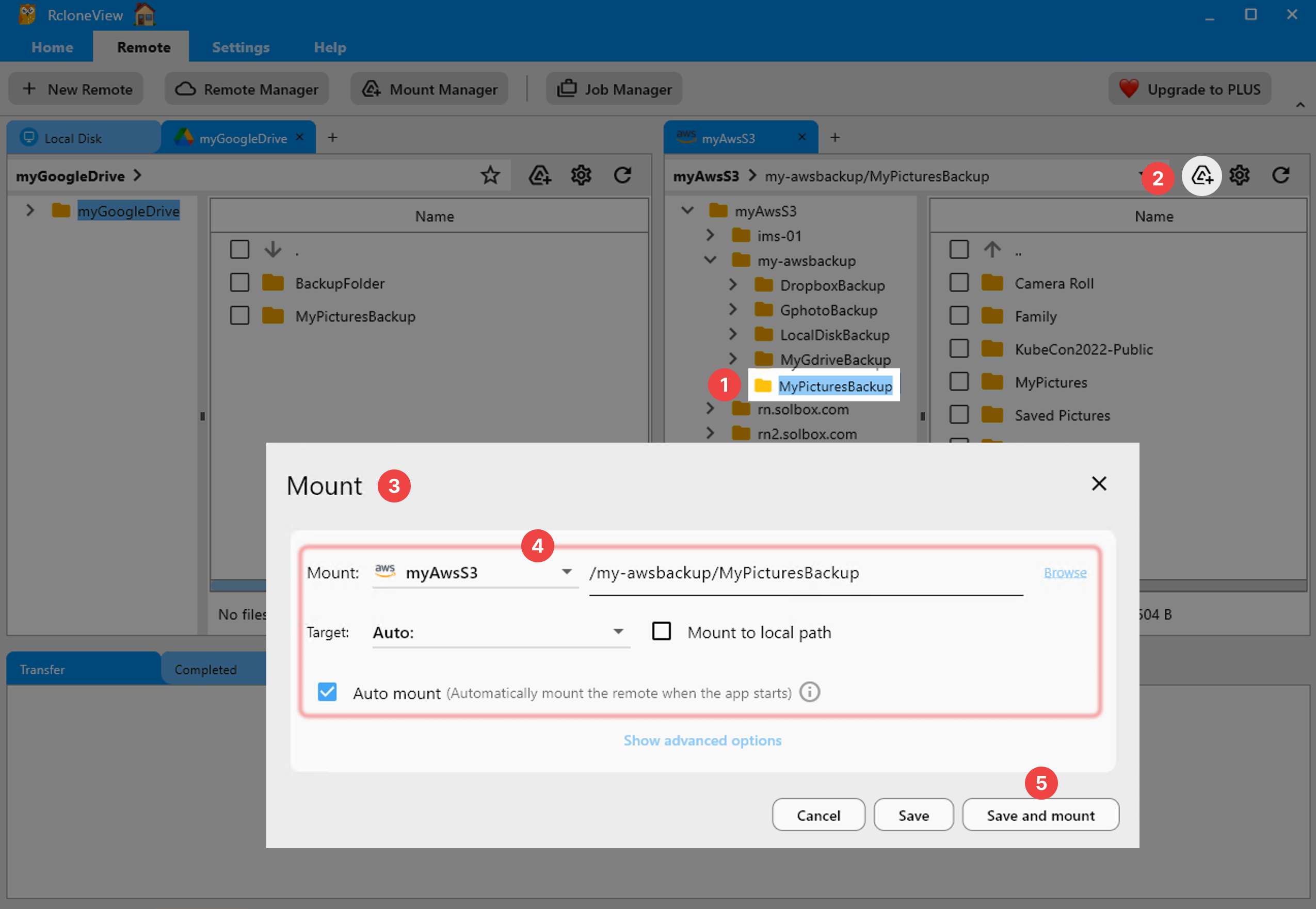
Conclusion
Implementing a multi-cloud disaster recovery strategy doesn't have to be complicated or expensive. With RcloneView, you can easily mirror your data across regions and providers, ensuring your business remains resilient against any disruption. By automating your cross-region backups and multi-cloud syncs, you gain peace of mind knowing your data is safe, redundant, and always accessible.
Start building your bulletproof DR strategy today with RcloneView.