One App to Rule Them All: Centralize Amazon S3, Wasabi, and Cloudflare R2 with RcloneView
Bring all your object-storage clouds under one roof—without touching the command line.
Why centralize S3-compatible storage across Amazon, Wasabi, and Cloudflare R2?
If you’re working with large volumes of data or managing multi-cloud backups, you know that storage isn’t one-size-fits-all.
- Amazon S3 offers global scale and maturity.
- Wasabi provides cost-efficient, high-capacity storage.
- Cloudflare R2 eliminates egress fees for distribution workloads.
The catch? Each has its own console, API, and toolset. That’s where RcloneView steps in.
By layering a modern GUI over the proven rclone engine, it unifies your S3, Wasabi, and R2 storage into a single interface—so you can manage, compare, and automate cross-cloud transfers with ease.
RcloneView gives you:
- One dashboard for multiple S3-compatible endpoints
- Visual file browser for drag-and-drop transfers
- Preview and compare before syncing
- Job scheduling and automation with history tracking
In short: if you rely on any combination of S3, Wasabi, or R2, you can now treat them as one cohesive storage fabric.
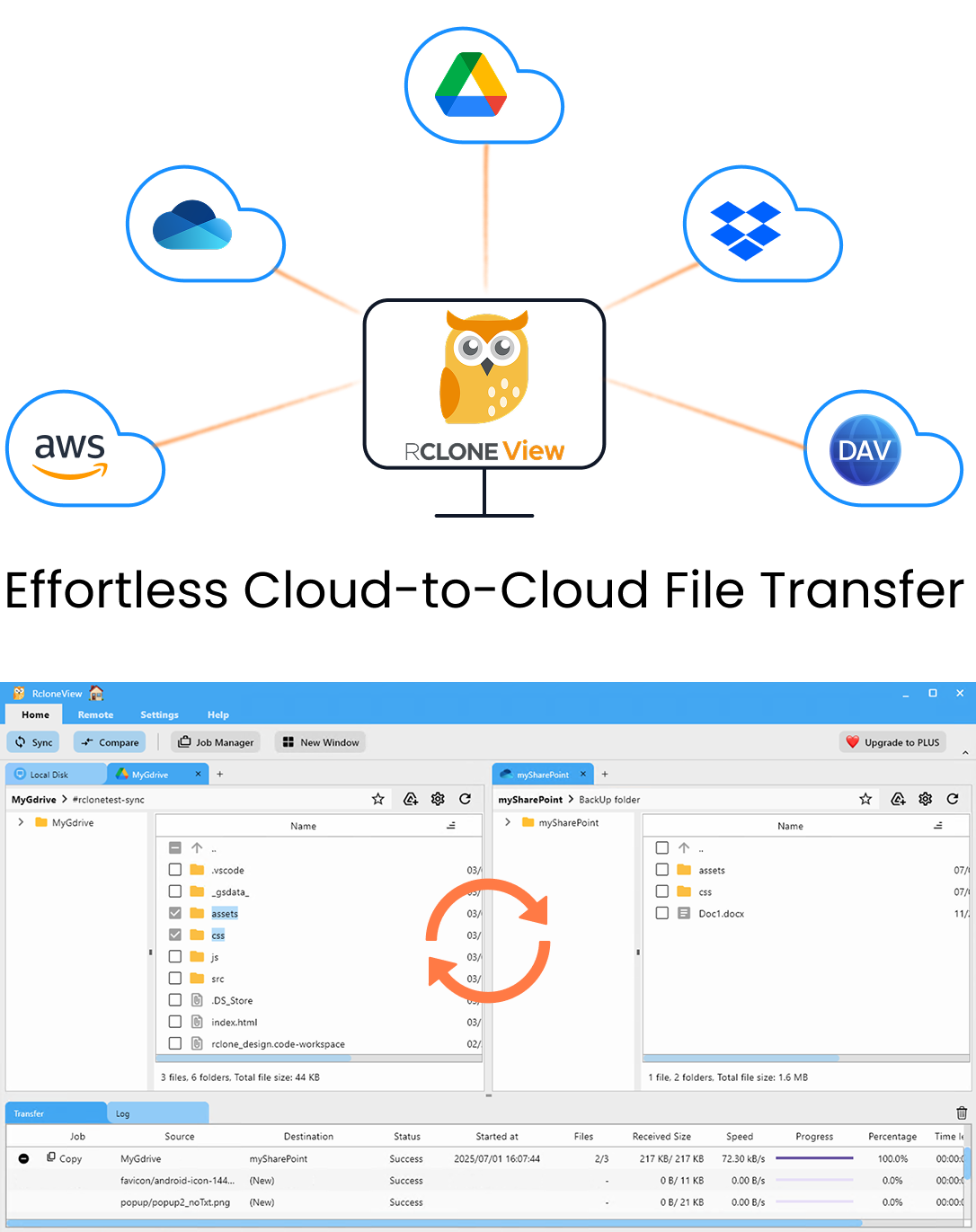
Manage & Sync All Clouds in One Place
RcloneView is a cross-platform GUI for rclone. Compare folders, transfer or sync files, and automate multi-cloud workflows with a clean, visual interface.
- One-click jobs: Copy · Sync · Compare
- Schedulers & history for reliable automation
- Works with Google Drive, OneDrive, Dropbox, S3, WebDAV, SFTP and more
Free core features. Plus automations available.
Understanding the three players
Amazon S3
- The market leader for scalability and integration.
- Ideal for production workloads, analytics, and app hosting.
- Costs can rise with egress or retrieval from deep tiers.
Wasabi
- S3-compatible storage at a fraction of the cost.
- Perfect for cold or archival data.
- Simple pricing—no egress surprises.
Cloudflare R2
- Newer player with an S3 API and zero-egress-fee advantage.
- Best for content delivery, backups, or data-sharing workflows.
- Globally distributed through Cloudflare’s network.
Together, these services enable a layered storage strategy:
hot data → S3, archival → Wasabi, distribution → R2.
RcloneView is the missing piece that connects them.
Step 1 – Preparation
Before starting:
- Map your sources and targets — identify which buckets or folders you want to sync.
- Check permissions — ensure each API key has read/write access.
- Plan your workflows — replication, archiving, or distribution.
- Estimate cost impacts — especially for retrieval or API requests.
- Test with small datasets — verify settings before scaling up.
Step 2 – Add your S3-compatible remotes in RcloneView
RcloneView makes multi-provider setup straightforward:
- Launch RcloneView → click
+ New Remote - Choose the correct backend type:
- Amazon S3 — use your region and access keys.
- Wasabi — set endpoint (
s3.wasabisys.com) and credentials. - Cloudflare R2 — set endpoint (
https://<accountid>.r2.cloudflarestorage.com) and keys.
- Name each clearly (e.g.,
S3_Prod,Wasabi_Archive,R2_Distribution). - Confirm connectivity—each remote should appear in the left pane’s Explorer.
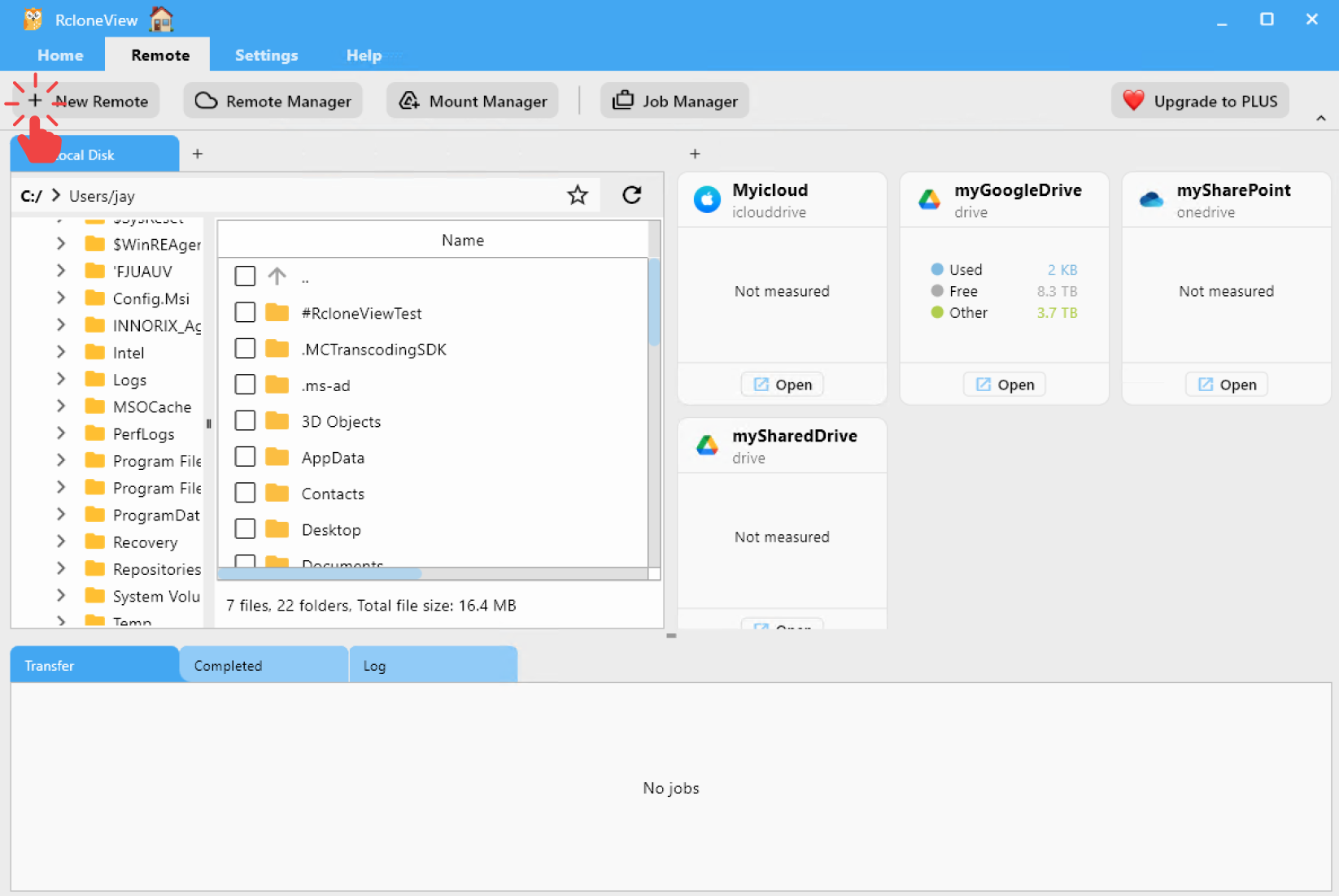
🔍 Helpful links:
Step 3 – Transfer and sync across providers
RcloneView supports multiple workflows for S3, Wasabi, and R2:
A) Drag & Drop
- Open two remotes (e.g.,
S3_Prod→Wasabi_Archive). - Drag folders from source to destination.
- Ideal for quick or one-time transfers.
👉 See: Copying Files using Drag and Drop
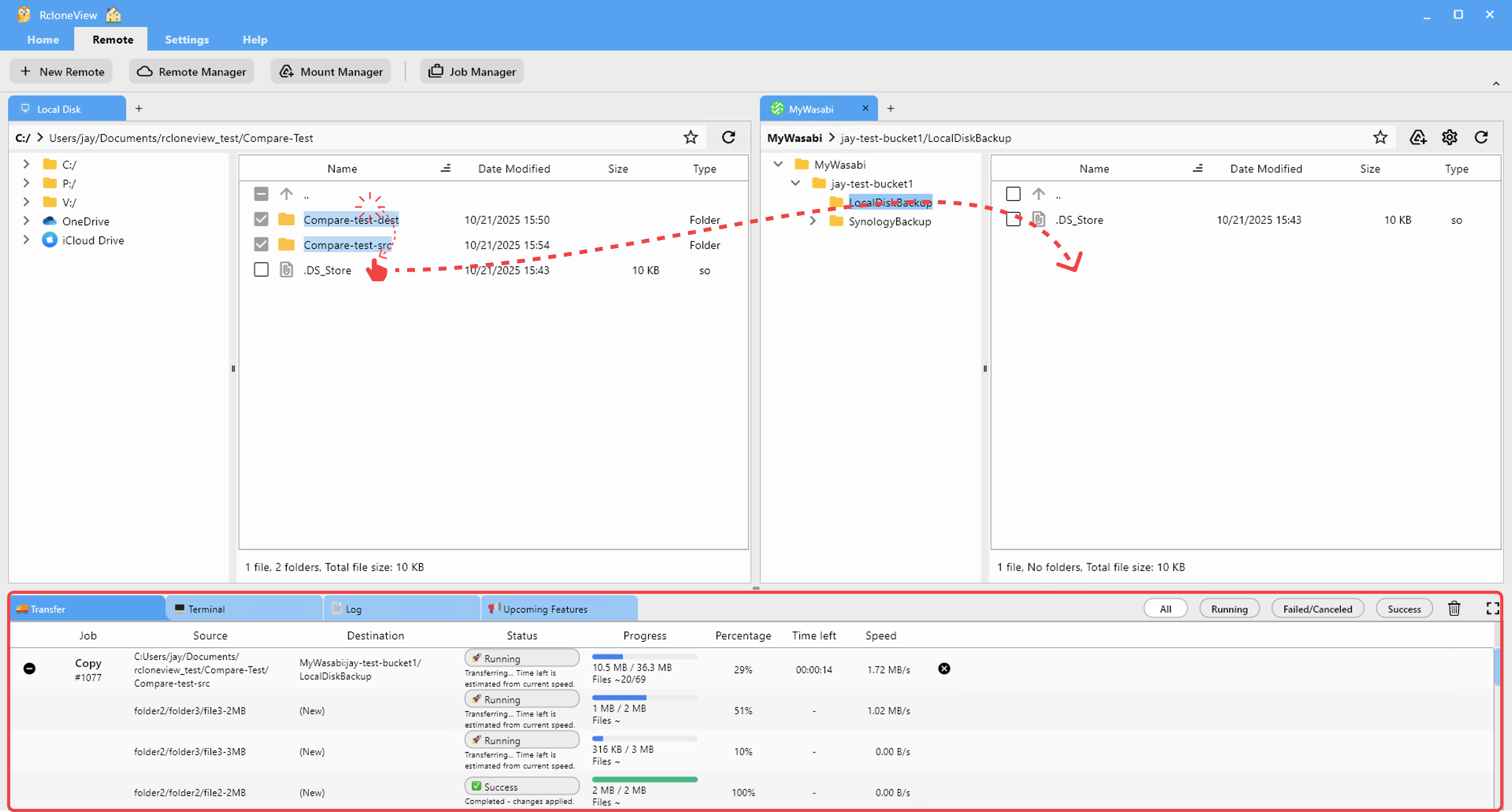
B) Compare & Copy
- Use Compare to preview object differences before syncing.
- Copy only changed files to reduce API calls and transfer times.
👉 See: Compare and Manage Files
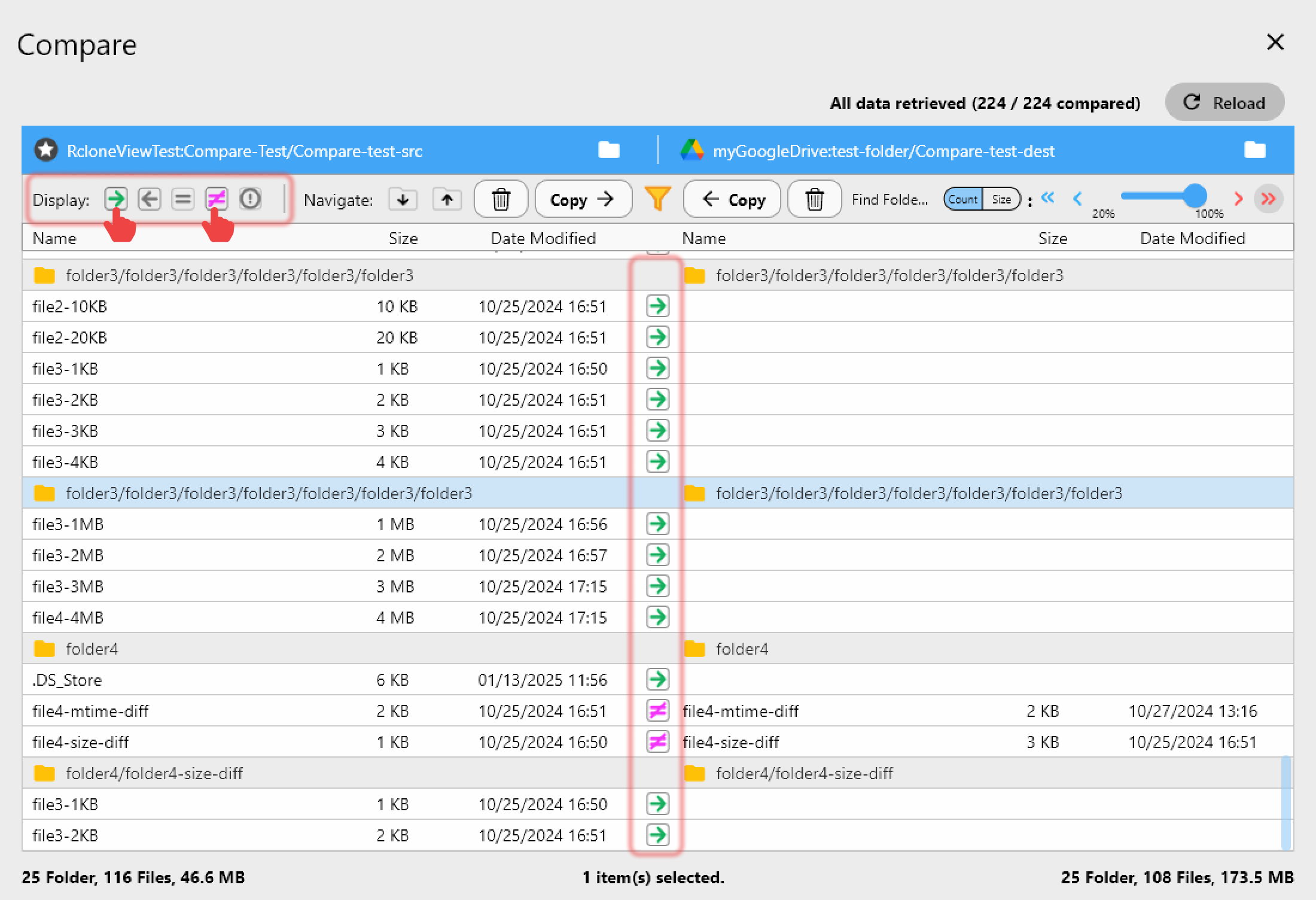
C) Sync & Schedule
- Automate full bucket mirrors (e.g., nightly Wasabi backups from S3).
- Run a Dry Run to confirm first.
- Save as a reusable Job and schedule execution.
👉 See:
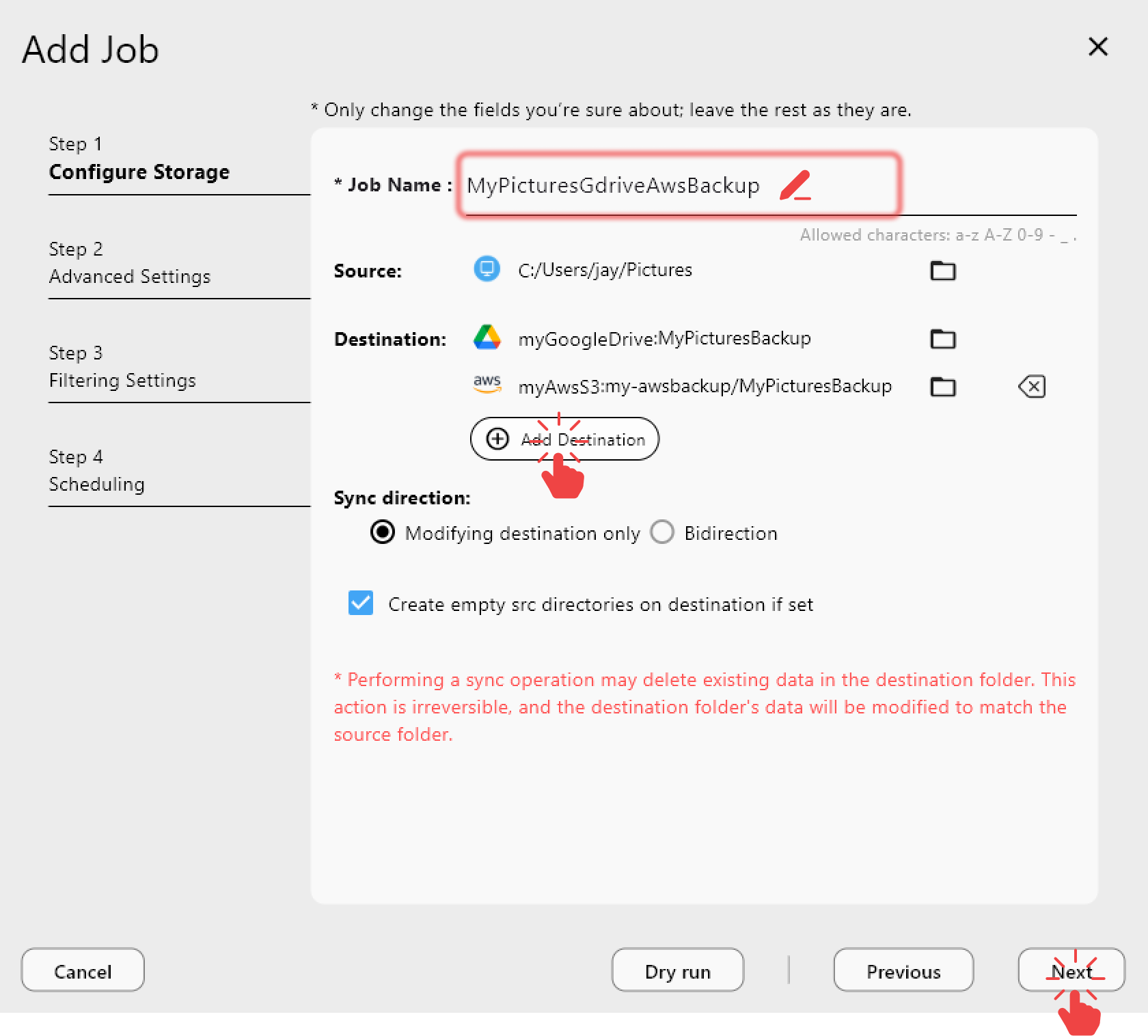
Step 4 – Pro tips for smoother operations
- Name remotes and jobs descriptively (e.g.,
S3→Wasabi_DailyBackup). - Always Dry Run before syncing large datasets.
- Monitor egress and API usage—some tiers charge per request.
- Use Job History to audit and troubleshoot syncs.
- Leverage RcloneView’s Compare Mode before big merges.
Conclusion — Simplify multi-cloud storage management
Why it matters:
- One GUI to manage all S3-compatible clouds.
- Streamlined syncs between Amazon S3, Wasabi, and Cloudflare R2.
- Automation and visibility for every job.
How it works:
- Add remotes.
- Preview and sync.
- Automate recurring jobs.
All visually—norclonecommand lines required.
FAQs
Q. Can I sync Wasabi → Cloudflare R2 directly?
A. Yes. Once both are added as remotes, you can transfer in either direction.
Q. Do scheduled jobs run if RcloneView is closed?
A. Jobs run as long as the RcloneView background service is active.
Q. Is there any cost to transferring between providers?
A. Yes, depending on each provider’s egress and request pricing. Always verify before large moves.
Q. What if I already use rclone CLI?
A. RcloneView uses the same configuration—your existing remotes can be imported automatically.