Zero-Downtime Box to Dropbox Compliance Migration with RcloneView
Seed, verify, and cut over entire Box Business libraries without telling users to log off.
Box powers marketing approvals, legal review rooms, and agency workflows, but many teams want Dropbox Business for Smart Sync, external collaboration, or simpler quota control. Pausing every project to run exports is not an option. RcloneView layers a friendly GUI on top of rclone so you can register Box and Dropbox remotes, compare folders, schedule copy jobs, and mount destinations for QA while auditors watch the logs.
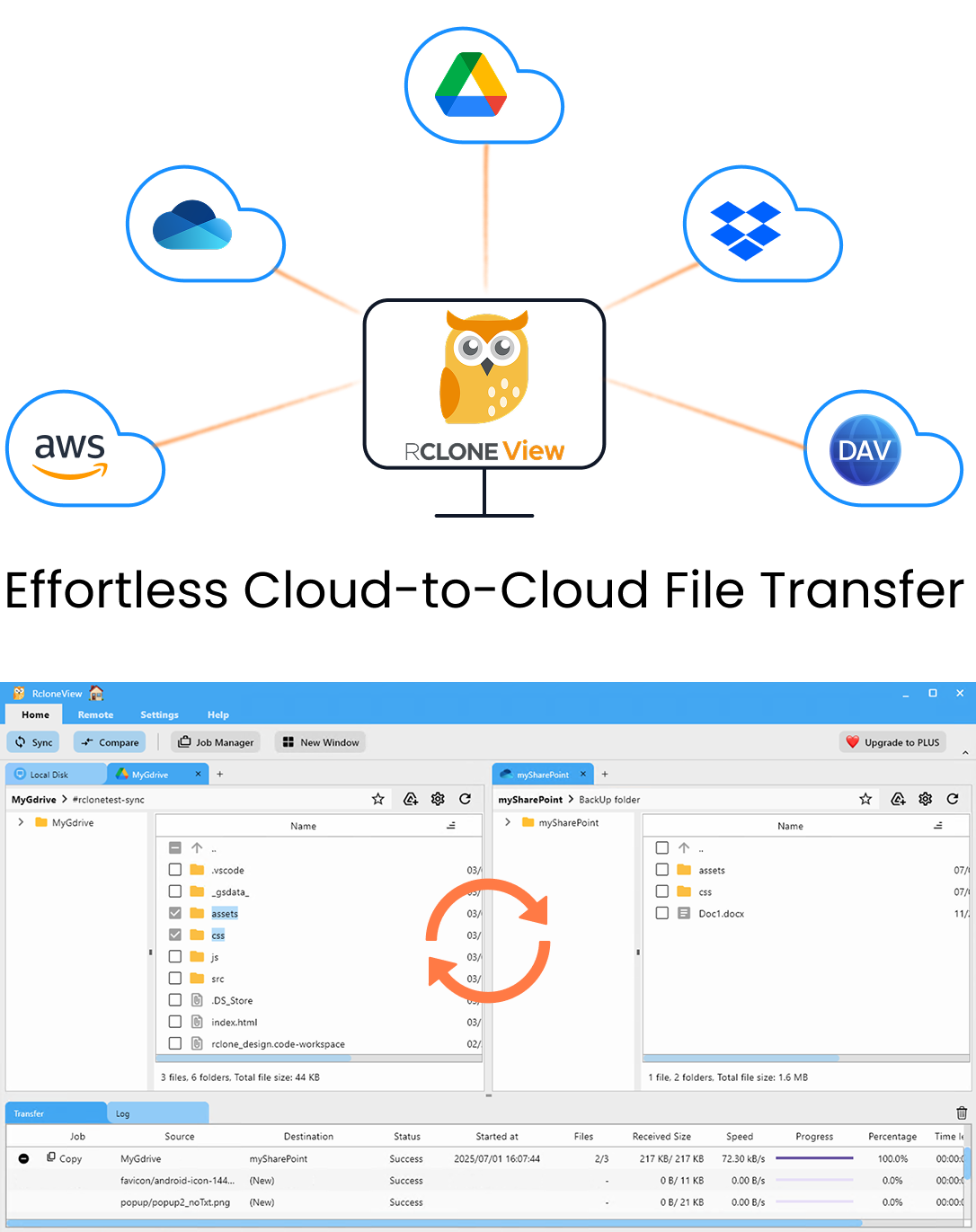
Manage & Sync All Clouds in One Place
RcloneView is a cross-platform GUI for rclone. Compare folders, transfer or sync files, and automate multi-cloud workflows with a clean, visual interface.
- One-click jobs: Copy · Sync · Compare
- Schedulers & history for reliable automation
- Works with Google Drive, OneDrive, Dropbox, S3, WebDAV, SFTP and more
Free core features. Plus automations available.