Optimize RcloneView Mount Performance for S3 and Cloudflare R2
Get smoother playback and faster reads by tuning RcloneView mount settings for S3-compatible storage without editing a single CLI flag.
Mounting S3 buckets or Cloudflare R2 onto your workstation, NAS, or media server unlocks instant access, but default settings can throttle throughput. With a few targeted tweaks in RcloneView you can cut latency, reduce buffering, and keep costs predictable across AWS and R2.
Primary keywords: rclone mount, S3 mount performance, Cloudflare R2, VFS cache, multi-thread streams.
Why tuning mounts matters
- Stream without stutter: media servers and BI tools need consistent read-ahead and caching to avoid buffering.
- Protect APIs from overload: controlled concurrency prevents 429/503 throttling on S3-compatible endpoints.
- Save on egress and re-reads: smarter caching reduces duplicate GETs and network chatter.
- Keep writes safe: correct cache mode avoids corrupting databases or partial uploads on disconnects.
Prerequisites and quick checks
- Placement and latency: pick the closest AWS region to your users; for R2, choose the nearest Cloudflare location to minimize RTT.
- Network path: confirm VPN/firewall rules allow sustained HTTPS (443) traffic without aggressive IDS throttling.
- Credentials in RcloneView: add remotes for Amazon S3 and Cloudflare R2 (S3-compatible endpoint like
https://<account>.r2.cloudflarestorage.com).- Need a refresher? See How to add an S3 remote and How to obtain Cloudflare R2 API credentials.
- Understand workload: media streaming favors read-ahead; analytics favors parallel reads; backup targets might need safer write caching.
Step 1 - Create the mount in RcloneView
- Open RcloneView -> Mounts -> New Mount.
- Pick your remote (S3 or R2) and a local mount path.
- Turn on Auto-start on launch if you run services (Plex/Jellyfin, BI tools) on reboot.
- Save, then start the mount once to confirm it appears in your OS file explorer.
Tip: For R2, set the correct endpoint in Advanced Settings so regional latency stays low.
Step 2 - Set the right VFS cache mode
| Use case | Recommended --vfs-cache-mode | Why |
|---|---|---|
| Media playback / BI dashboards | writes | Buffers downloads and temp writes; safer for partial updates |
| Photo/video editing | full | Ensures random reads/writes hit local cache before upload |
| Simple read-only browsing | off (default) | Lowest overhead when you rarely modify files |
Additional cache knobs in the mount modal:
- Cache max size: start with 10-50 GB on SSD; raise if you stream large libraries.
--vfs-read-ahead: set 32M-128M so players pre-buffer without pause.--buffer-size: 8M-32M per file keeps TCP windows full on high-latency links.--dir-cache-time: 5m-30m to cut LIST calls on deep buckets; pair with--poll-interval(e.g., 30s) so updates still propagate.
Step 3 - Unlock throughput with concurrency and multipart tuning
Even for mounts, rclone honors backend tuning flags:
--multi-thread-streams: improves single-file reads on high-latency paths (try 4-8).--transfers: governs concurrent uploads from cache; start at 4-8 to avoid provider throttling.- S3 chunk size: set
--s3-chunk-size 64M(128M for 1Gbps+) to reduce round trips on large files. - S3 upload concurrency:
--s3-upload-concurrency 4is a safe baseline; increase if CPU and network allow. - Checksums: keep
--s3-disable-checksum=falsefor integrity unless you are optimizing purely for speed on non-critical data. - R2 multipart: use
--chunk-size 64Mand--upload-cutoff 64Mto force multipart uploads for bigger assets.
Watch for rate limits; if you see 429/503 responses, back off transfers by 25% and add --retries-sleep 10s.
Step 4 - Keep mounts stable over long sessions
- Retries and backoff: set
--retries 10and--low-level-retries 20; combine with--retries-sleep 5s. - Timeout safety: for flaky Wi-Fi, add
--contimeout 15sand--timeout 5mso long reads survive. - Write safety: on shared editing workloads, enable
--immutableonly for archives that should never change. - Logging: enable verbose logs in RcloneView mounts; tail them when tweaking concurrency to spot throttling.
- Health checks: schedule a nightly
--size-onlyor--checksumjob between S3 and R2 for integrity verification.
Step 5 - Profiles for common scenarios
Media streaming from R2/S3 to Plex or Jellyfin
--vfs-cache-mode writes--vfs-read-ahead 96M,--buffer-size 16M--multi-thread-streams 6- Limit
--transfers 4to keep R2/S3 happy; enable--bwlimit 80Mduring primetime.
BI dashboards or data science notebooks on mounted parquet/CSV
--vfs-cache-mode fullfor random reads--multi-thread-streams 8,--transfers 6- Larger
--s3-chunk-size 128Mand--s3-upload-concurrency 6for fast spill writes from cache.
Backup drop target (NAS to S3/R2)
--vfs-cache-mode writes,--dir-cache-time 30m- Conservative
--transfers 4,--checkers 8 - Turn on server-side encryption if your bucket policy requires it; keep checksums enabled.
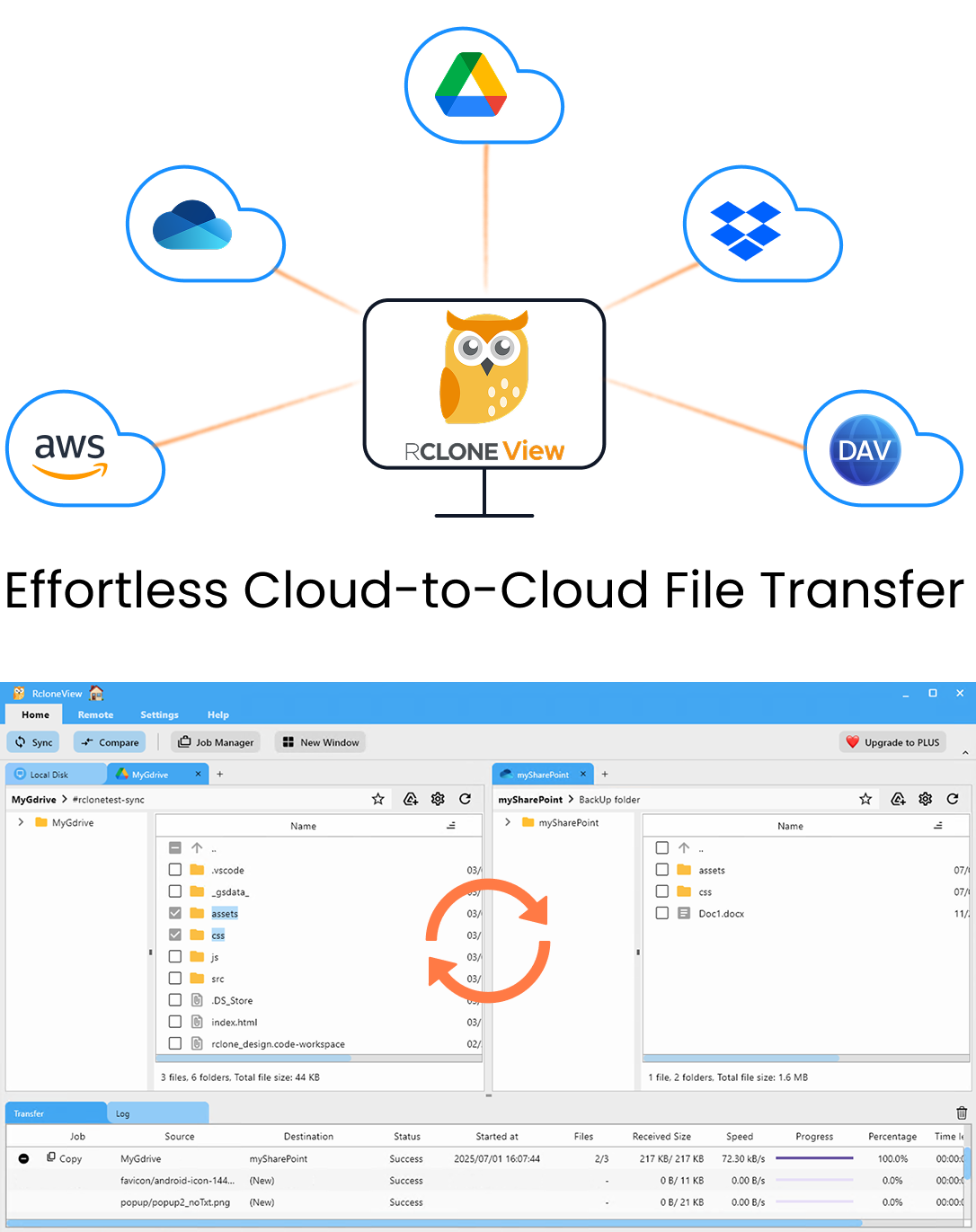
Manage & Sync All Clouds in One Place
RcloneView is a cross-platform GUI for rclone. Compare folders, transfer or sync files, and automate multi-cloud workflows with a clean, visual interface.
- One-click jobs: Copy · Sync · Compare
- Schedulers & history for reliable automation
- Works with Google Drive, OneDrive, Dropbox, S3, WebDAV, SFTP and more
Free core features. Plus automations available.
Troubleshooting checklist
- Slow browsing of big folders? Add
--fast-listwhen your provider allows it and extend--dir-cache-time. - Buffering persists? Raise
--vfs-read-aheadand confirm SSD cache space; watch OS disk queue. - Throttling errors? Lower
--transfersand--multi-thread-streams; add--bwlimitfor business hours. - Uploads stall at 99%? Increase
--timeout, confirm multipart chunk sizes meet provider minimums (5 MB for S3, 5-50 MB for R2). - Apps see stale metadata? Reduce
--poll-intervaland restart the mount to refresh dir cache.
FAQs
Q. Do I need different mounts for S3 and R2?
A. Create separate mounts for each remote; you can keep both active and drag/drop between them inside RcloneView.
Q. Does cache size impact cost?
A. Yes - larger caches lower repeated GETs, which can reduce egress and request charges, especially on R2's per-request model.
Q. Can I mix read-only and read/write workloads?
A. Use two mounts: one read-only (--read-only) for media playback, another read/write for editors so permissions and caching stay predictable.
Q. How do I monitor performance over time?
A. Export mount logs and Job History weekly, tag configs (e.g., [MountTest] R2 64M/6threads), and keep a short runbook of winning settings for your team.
Mounts feel local when tuned well. With RcloneView's GUI controls for cache, concurrency, and logging, you can keep S3 and R2 performing like on-prem storage - no shell scripts required.